DiskDigger Features
DiskDigger can recover deleted files from most types of media that your computer can read: hard disks, USB flash drives, memory cards, CDs, DVDs, and even floppy disks. (Note: DiskDigger cannot recover data directly from Android or iOS devices plugged into a USB port on your PC. To recover data from an Android device, please use the DiskDigger app for Android. And if your Android device uses a microSD card for storing the data, please remove the card and connect it directly to your PC using a card reader, so that you can scan it directly using DiskDigger for Windows.)
Main features
- Simple and intuitive interface, to help you find exactly the files you're looking for, as easily as possible.
- Works in Windows 11, Windows 10, Windows 8, Windows 7, Windows Vista, and Windows XP. Both 32-bit and 64-bit versions of Windows are supported.
- Also works in Linux.
- View recoverable files as a list, or as thumbnail previews.
- Thumbnails will show previews of photos and image files, album art from MP3 and WMA files, icons from executable files, and any other image that can represent a file.
- Highlighting a recoverable file brings up a full preview of the file (insofar as possible). For photos and images, it will show the image (with pan and zoom). For document files, it will show a text-only preview of the document. For certain audio files, it will allow you to play back the sound.
- Previews of JPG and TIFF files will show EXIF information (camera model, date taken, sensor settings, etc.).
- Previews of MP3 files will show ID3 information (artist, album, genre, etc.).
- Previews of ZIP files will show a list of files contained in the archive.
Advanced features
- Scan virtual disk image files:
- E01 and EWF files (Expert Witness Format)
- VMDK files (VMware disk image)
- VHD and VHDX files (Microsoft Virtual Hard Disk)
- VDI files (VirtualBox disk image)
- QCOW2 disk images
- Direct binary disk images (acquired with dd or similar tools)
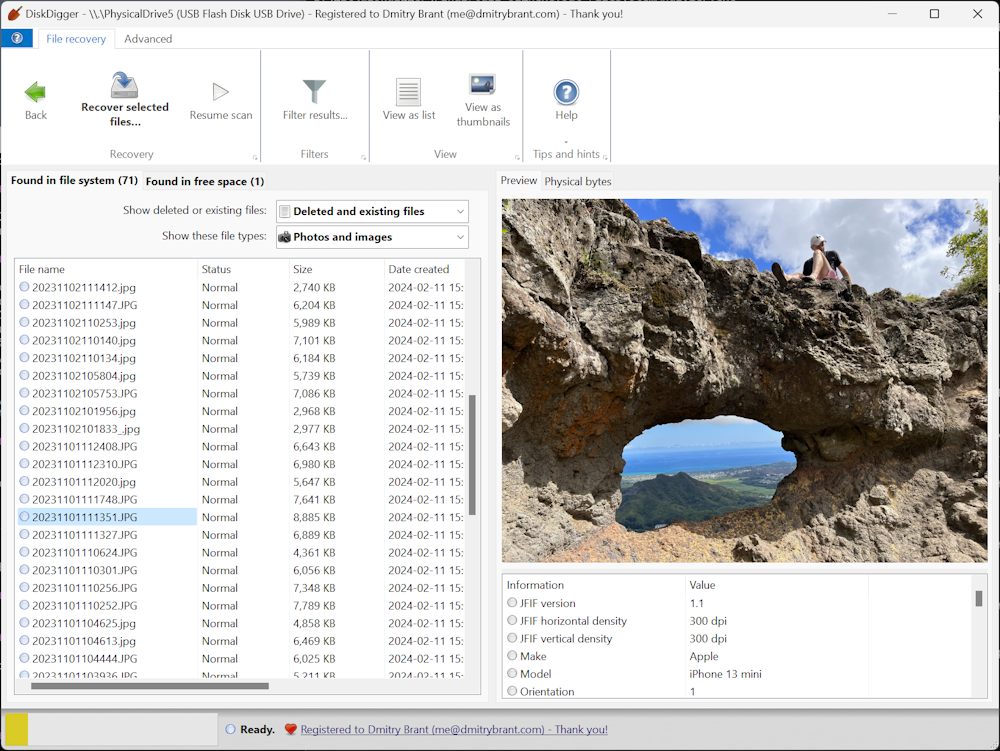
DiskDigger uses a powerful unified scanning algorithm that combines a filesystem-aware search with a free space carving approach, and presents you with all the results, so that you can browse and filter them until you find the files you're looking for.
File system aware scan
- Undelete files from FAT (FAT12, FAT16, FAT32), NTFS, exFAT, ReFS, ext2, HFS+, and other types of partitions.
- Recover any type of file.
- Filter recoverable files by name, size, and directory.
- Sort recoverable files by name, size, date, and directory.
Free space (carving) scan
- Scans entire disk for traces of known file types.
- Filter and sort files by size and date (if detected).
- Supported file types include:
- Photos and images:
- JPG - Pictures stored in digital cameras and on the Web (Joint Photographic Experts Group)
- PNG - Portable Network Graphics
- GIF - Graphics Interchange Format
- BMP - Windows and OS/2 bitmap image
- TIFF - Tagged Image File Format
- ICO - Windows Icon
- ANI - Windows animated cursor
- CR3, CR2 - Canon raw image
- ARW, SR2 - Sony raw image
- NEF - Nikon raw image
- DCR - Kodak raw image
- PEF - Pentax raw image
- RAF - Fujifilm raw image
- RW2 - Panasonic/Lumix raw image
- LFP - Lytro raw image
- MPO - Images from 3D cameras (Multiple Picture Object)
- DNG - Adobe Digital Negative
- SVG - Scalable Vector Graphics
- HEIC/HEIF - High Efficiency File Format image
- PSD - Adobe Photoshop image
- RAS - Sun raster image
- PSP - Paint Shop Pro image
- Thumbcache - Windows thumbnail cache
- IFF - Amiga images and other media
- ART - AOL Art images
- WMF - Windows MetaFile
- EMF - Enhanced MetaFile
- WMZ, EMZ - Compressed MetaFiles
- DICOM - Medical imaging format
- WEBP - WebP images
- PCX - ZSoft PCX images
- CDR - CorelDraw images
- INDD - Adobe InDesign documents
- CP - Adobe Captivate documents
- AI - Adobe Illustrator documents
- Documents:
- DOC - Microsoft Word document (2003 and below)
- DOCX - Microsoft Word document (2007 and above)
- XLS - Microsoft Excel spreadsheet (2003 and below)
- XLSX - Microsoft Excel spreadsheet (2007 and above)
- PPT - Microsoft PowerPoint presentation (2003 and below)
- PPTX - Microsoft PowerPoint presentation (2007 and above)
- VSD - Microsoft Visio document
- PDF - Portable Document Format
- XML - eXtensible Markup Language
- HTML - HyperText Markup Language
- RTF - Rich Text Format
- WPD - WordPerfect document
- WPS - Microsoft Works document
- PUB - Microsoft Publisher document
- XPS - XML Paper Specification
- WRI - Old Windows Write document
- ODT, ODS, ODP, ODG - OpenDocument formats
- DPP - Serif DrawPlus document
- PPP - Serif PagePlus document
- Audio and video:
- MP3 - Audio format widely used in digital media players (MPEG layer 3)
- WMA - Windows Media Audio
- AVI - Audio Video Interleave
- WAV - Wave audio
- MID -Musical Instrument Digital Interface
- FLV - Adobe Flash Video
- WMV - Windows Media Video
- MOV - QuickTime video
- M4A - MPEG-4 audio
- M4V, MP4 - MPEG-4 video
- 3GP - Third Generation Partnership video
- F4V - Adobe Flash video based on MPEG-4 Part 12
- RM - RealMedia video
- RMVB - RealMedia video (variable bitrate)
- MKV - Matroska video
- MPEG - Motion Picture Experts Group
- AU - Sun Microsystems audio
- MTS, M2TS - MPEG2 Transport Stream
- R3D - RED Video Camera video
- APE - Monkey's Audio file
- OFR - OptimFROG lossless audio
- PPM, PGM, PBM - Netpbm images
- WEBM - WebM videos
- Compressed archives:
- ZIP - Widely used compressed format developed by PKWARE
- RAR - Roshal ARchive, used by WinRAR
- 7Z - Compressed format used by 7-Zip
- GZ - Compressed format used by gzip
- SIT - Compressed format used by StuffIt for Mac
- ACE - WinAce archive
- CAB - Microsoft Cabinet archive
- SZDD - Compressed files created by COMPRESS.EXE from MS-DOS
- Miscellaneous:
- ISO - Images of optical media, such as CDs and DVDs
- EXE - Windows or MS-DOS executable file
- DLL - Windows or MS-DOS dynamic-link library
- PST - Microsoft Outlook Personal Folders file
- DBX - Microsoft Outlook Express data file
- XAC - GnuCash data file
- KMY - KMyMoney data file
- DWG - AutoCAD drawing
- DXF - Drawing Interchange Format
- CHM - Microsoft Compiled HTML Help file
- TTF, TTC - TrueType font
- CLASS - Java class file
- KMZ - Google Earth location data
- FIT - Garmin activity file
- WALLET - Armory Bitcoin wallet
- WALLET.DAT - Bitcoin Core wallet
- Photos and images:
