How it works
DiskDigger performs a powerful unified search of your disk or other storage media, bringing together methods of filesystem-based recovery and free-space scanning (carving) of the disk, and shows all the results for you to browse, filter, and recover.
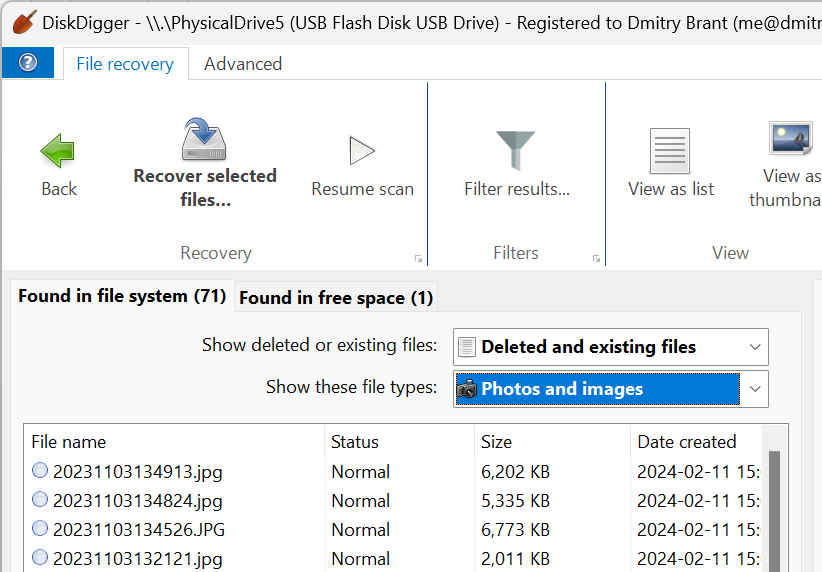
File system recovery
The filesystem-based recovery that DiskDigger performs means that it will "undelete" files from the file system on your disk. Under most file systems, when you delete a file, it does not actually get wiped clean from the disk. Instead, the file system will simply mark the file as deleted, and no longer show you the file when you browse the contents of the disk. DiskDigger scans the file system for such deleted files, exposes them to you, and allows you to save them as ordinary files again. The following file systems are supported:
- FAT — Used on USB flash drives, memory cards under 4 GB, older hard disks, and even floppy disks.
- FAT32 — Used on older hard disks and most USB flash drives and memory cards with 4 gigabytes or greater.
- NTFS — Used on most modern hard disks in Windows.
- exFAT — Used on some modern hard disks and high-capacity memory cards and USB drives.
- ReFS — Used by Windows Server and other professional and development setups.
- ext4 — Used in Linux and similar systemss.
- HFS+ — Used in macOS.
Note that after a file is deleted, the file system is completely free to overwrite the contents of the deleted file with new data. From the point of view of the file system, the deleted file is now as good as free space, ready for the taking. The next file that is saved by the file system may just be written on top of the deleted one. If that happens, the deleted file will truly be lost forever.
So, a general rule would be something like this: The undelete process is effective only for files that have been deleted fairly recently. Or, more precisely: The probability of successfully recovering a file is inversely proportional to the amount of time elapsed after deleting it.
Free space (carving) recovery
As part of its unified scan, DiskDigger also becomes a powerful data carver, and carves out whatever files it can find on the disk, independent of the file system. Data carving refers to physically scanning every single sector on the disk, and looking for traces of known file types.
This allows DiskDigger to recover files from a corrupted disk, from a reformatted disk, or from the free space on a disk. A minor disadvantage of the carving scan is the time it takes to complete the scan. Depending on the capacity of the disk, it can take up to an hour or more. Of course the burden of the time spent on the scan is subjective, and depends on the value of the files you're trying to recover.
The other caveat of free space recovery is that it's not possible to recover files that have been fragmented by the file system. Since it's not aware of the file system, there is no way of knowing whether or not a certain file has been fragmented. So, technically, in the free space scan, DiskDigger will only recover the "first" fragment of a file. Most files consist of a single fragment anyway, but in some cases the file system will choose to split a file into two or more fragments. A rule of thumb is: the larger a file, the more likely it is to be fragmented.
