News for January 2021
Mon, 01/18/2021 - 00:29 — Dmitry Brant
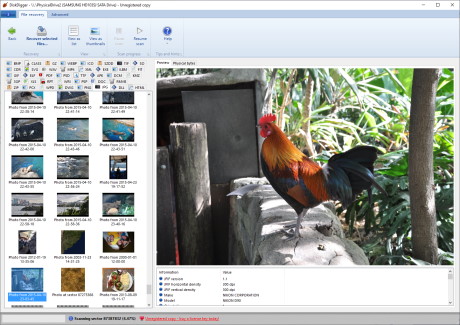 It's time for another important update to DiskDigger for Windows! Here is what's new in the latest version:
It's time for another important update to DiskDigger for Windows! Here is what's new in the latest version:
- Improved accuracy and efficiency of detecting certain raw camera formats, including Nikon (NEF) and Canon (.CR2).
- Revamped and improved recovery of .MP3 audio files. Will now recover a wider range of .MP3 files from different sources and devices.
- Added support for recovering .AAC audio files.
- Added an advanced option to perform a more thorough search for .MP3 or .AAC audio. After selecting "Dig deeper" mode (when selecting the types of files to search for), go to the Advanced tab and select the "Extra deep MP3 search" option. This option is still experimental and is not selected by default, since it can produce false positives.
- Added another advanced option to start the scan from a specific sector on the disk. When selecting the types of files to scan, go to the Advanced tab and enter the custom sector number in the "Starting sector to search from" text box.
Download DiskDigger for Windows now to search any of your hard drives, USB drives, or memory cards for deleted files!
And if you need to recover files from your Android device, try the DiskDigger app from the Google Play Store! Stay tuned for updates to the app, which will make recovering data even simpler and more effective.
