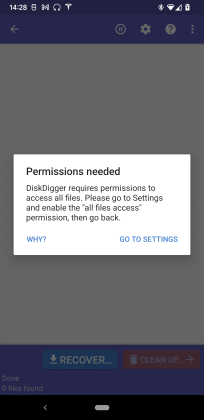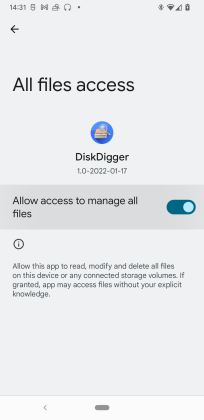News for January 2022
Mon, 01/17/2022 - 16:29 — Dmitry Brant
Time for another important update to DiskDigger for Windows, as well as DiskDigger for Android! Here is what's new in the Windows version:
- Improved support for recovering certain Raw camera formats (.SR2, .CR2, and .CR3).
- Added support for recovering Autodesk Eagle (.BRD) drawings.
- Added support for recovering data from .VHDX (Hyper-V virtual hard disk) disk images. After starting DiskDigger, go to the Advanced tab and click the "Scan disk image" button to select your disk image.
- Added an advanced option to save all recovered file types at once. In "Dig deeper" mode, the recoverable files are organized in tabs, based on the file extension of the recoverable files. If you're absolutely sure that you want to recover all the files in all the tabs at once, you can hold down Shift while right-clicking in the list of files, and you will see an option to save all the files.
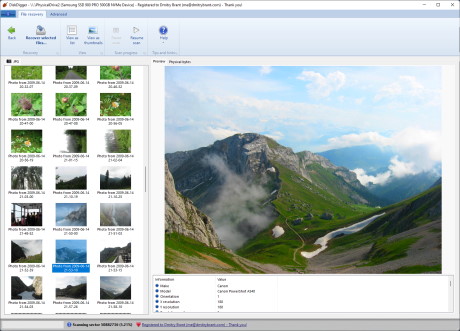
And here are the updates for the Android version:
- Improved the workflow for saving recoverable files back to local storage.
- Improved support for new file permissions introduced in Android 11. After starting DiskDigger and tapping the "Basic photo scan" button or "Full scan" button, it will ask you to grant permissions to access all files on your device. You'll need to tap the "Go to settings" button, then turn on the switch to allow the permissions, then navigate back, and the scan will begin automatically.