News for February 2024
Mon, 02/19/2024 - 18:08 — Dmitry Brant
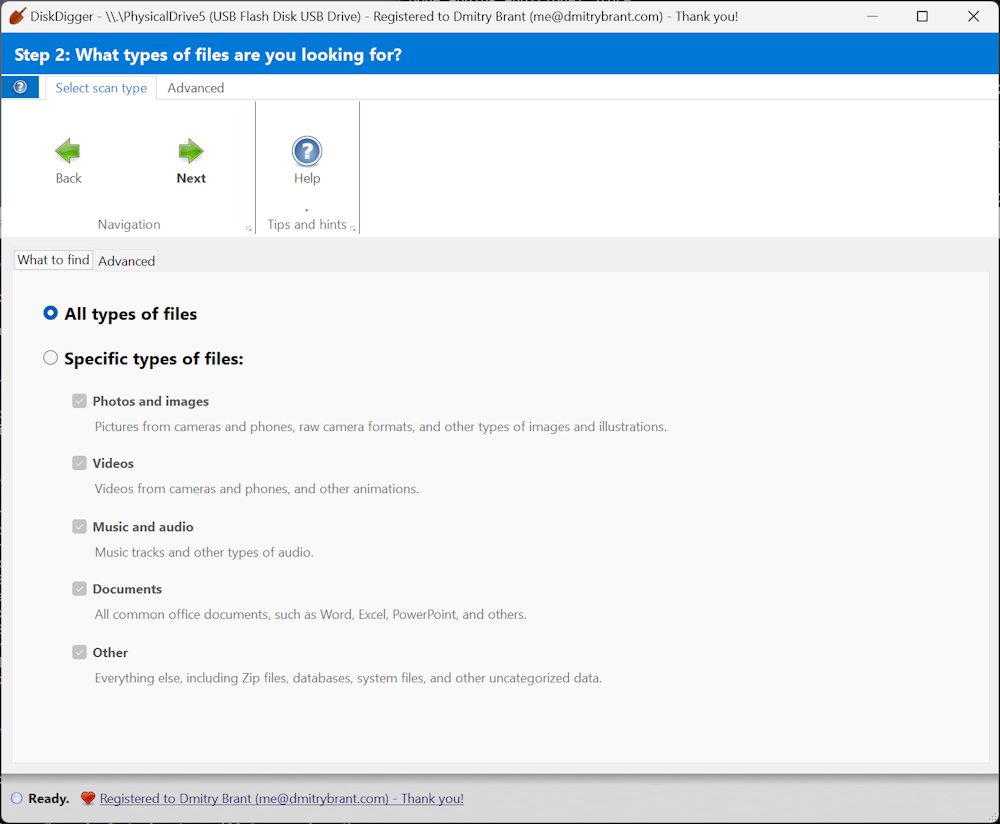
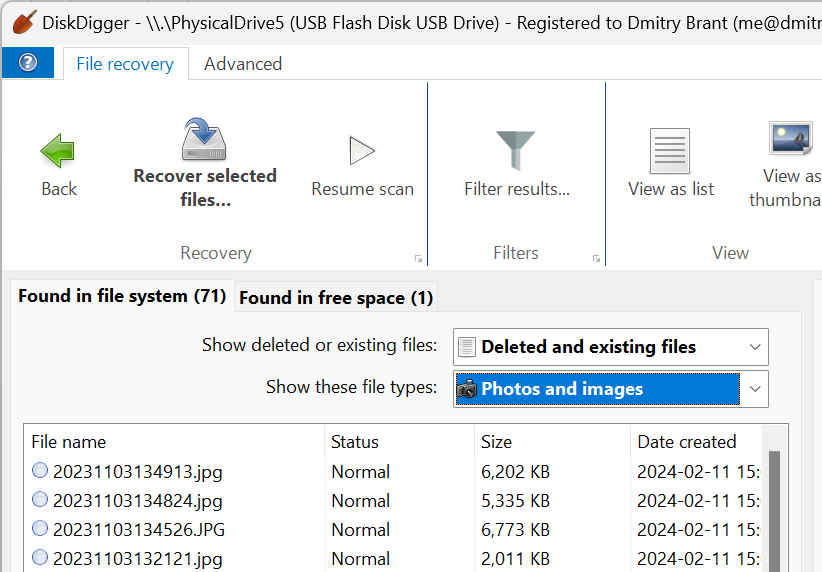
I am pleased to announce a new major version of DiskDigger for Windows, with huge updates throughout, from a revamped and simplified interface, to a more powerful data recovery engine that powers it. Here is everything that is new in DiskDigger version 2.x:
Interface updates
- The interface has been made simpler, yet more powerful. After selecting the drive you want to scan, you simply select the types of files you'd like to look for, and DiskDigger does the rest. There are options to search for "All file types" or "Specific file types". Selecting a specific file type may result in slightly faster performance.
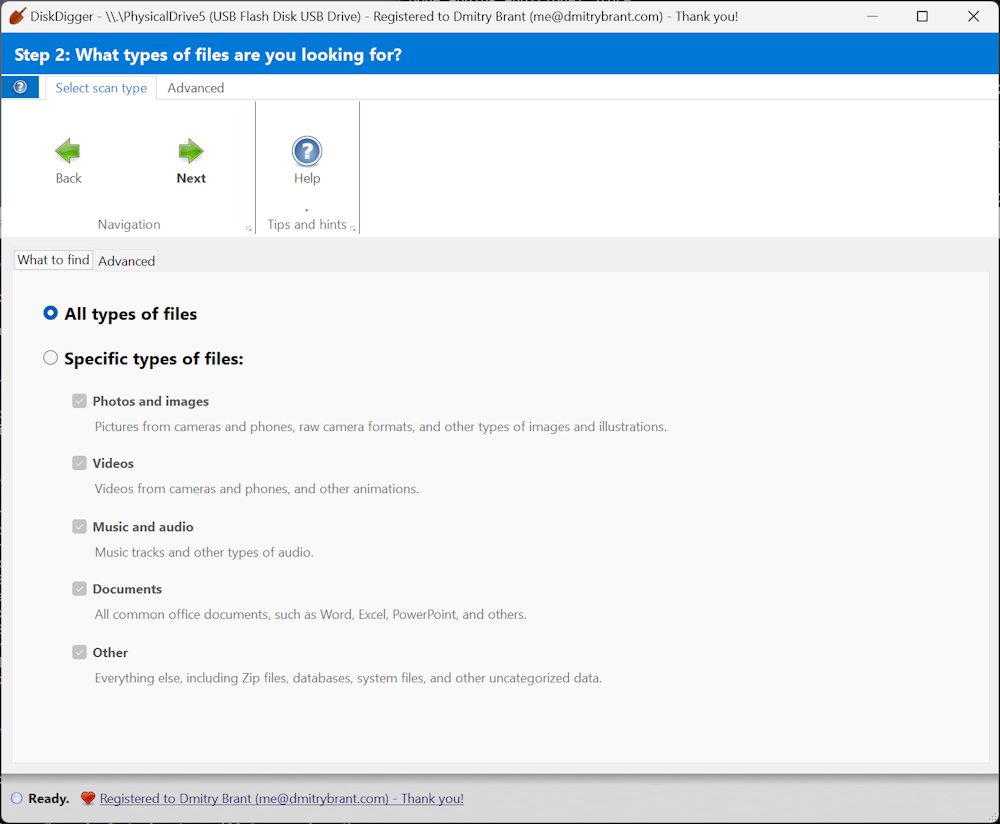
- When the scan is completed (or during!), DiskDigger organizes recoverable files into two tabs: "Found in file system" and "Found in free space". The files in the "file system" tab are recovered through parsing the file system structures on the disk, and the files in the "free space" tab are found outside of the file system, or from a corrupted disk, or from the free space on your disk.
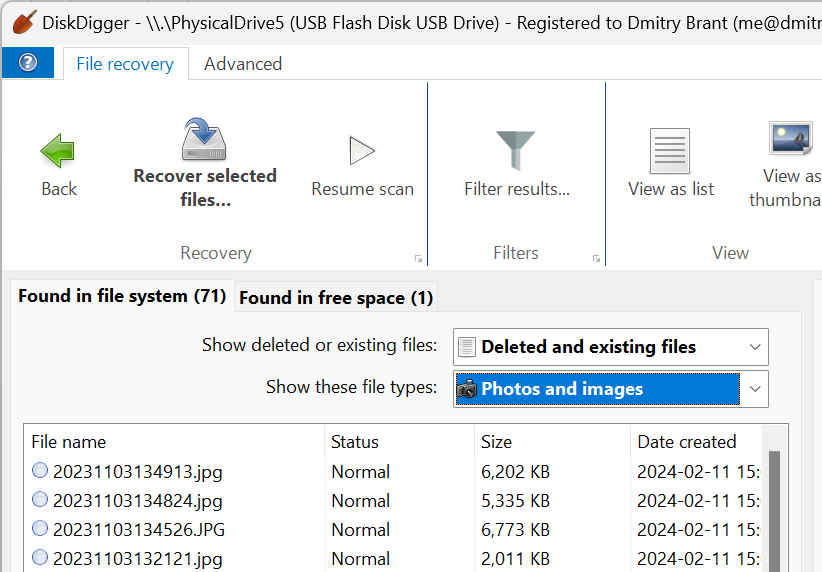
- The interface now also has improved support for high-DPI displays, adapting its fonts and icons more properly to your screen's pixel density.
Data recovery engine updates
- The data recovery algorithms that power DiskDigger have been streamlined and unified. In previous versions, users needed to select between two different modes of recovery ("deep" and "deeper" mode), but no more: in the newest version these have been combined into a single scan of your disk, which performs both a filesystem-aware search plus a free-space carving search, and makes all the results available to you for browsing, filtering, and recovering.
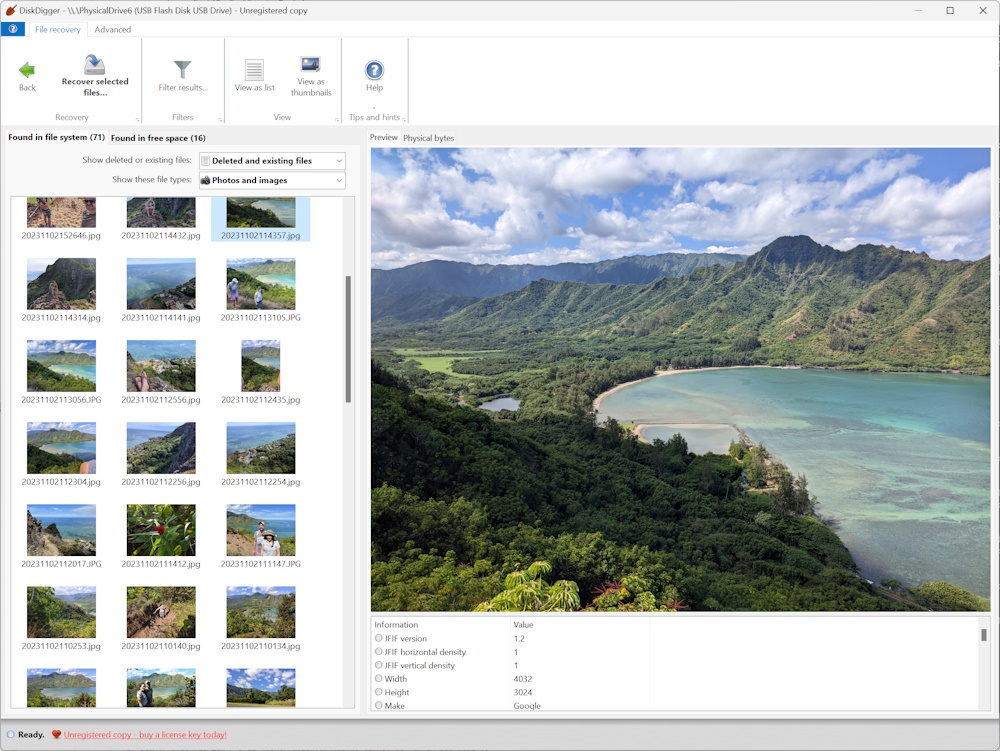
- Support for ReFS has been further expanded from the previous version.
- Improved support for recovering files in unallocated clusters in exFAT partitions.
- Tons of additional minor bug fixes and enhancements.
So what are you waiting for? Try the newest DiskDigger now, and see what it can recover for you.
