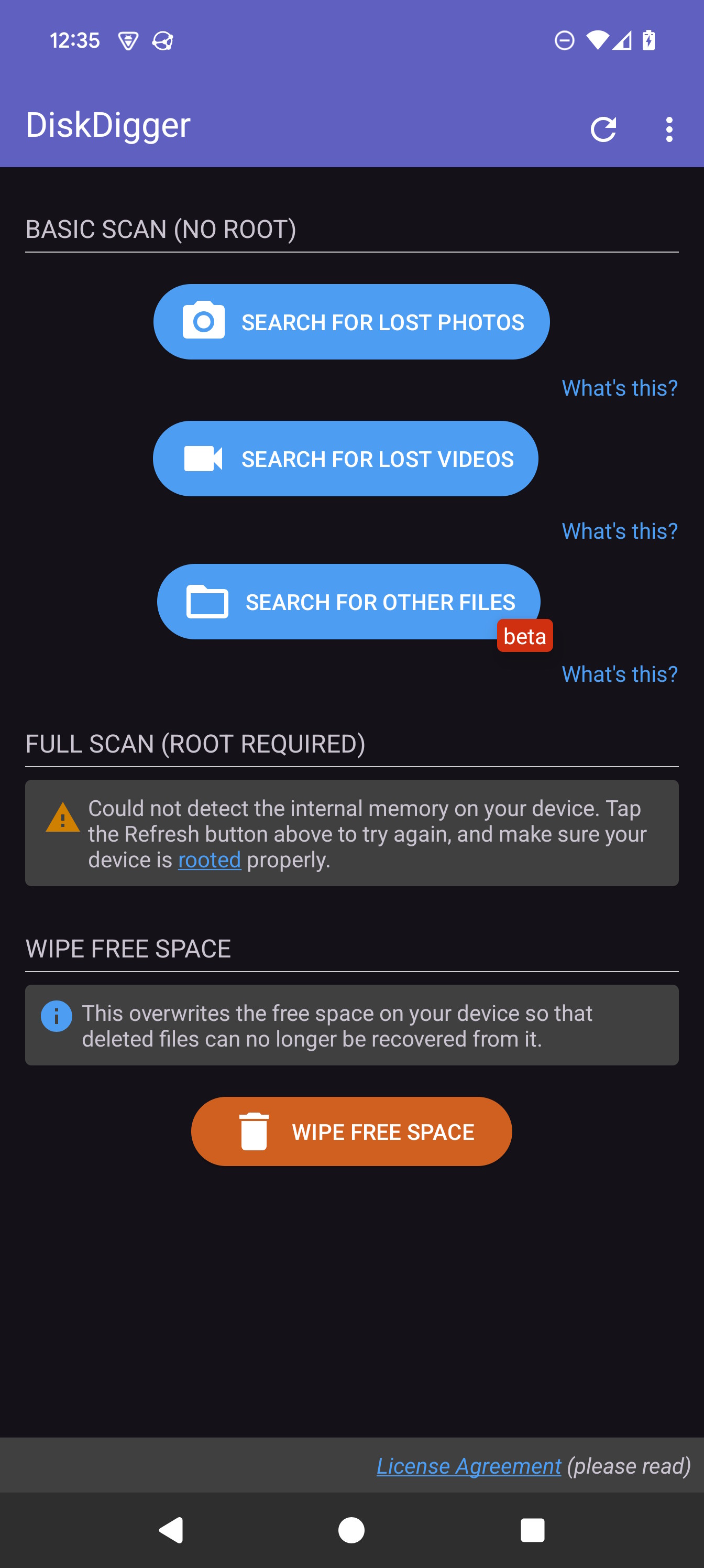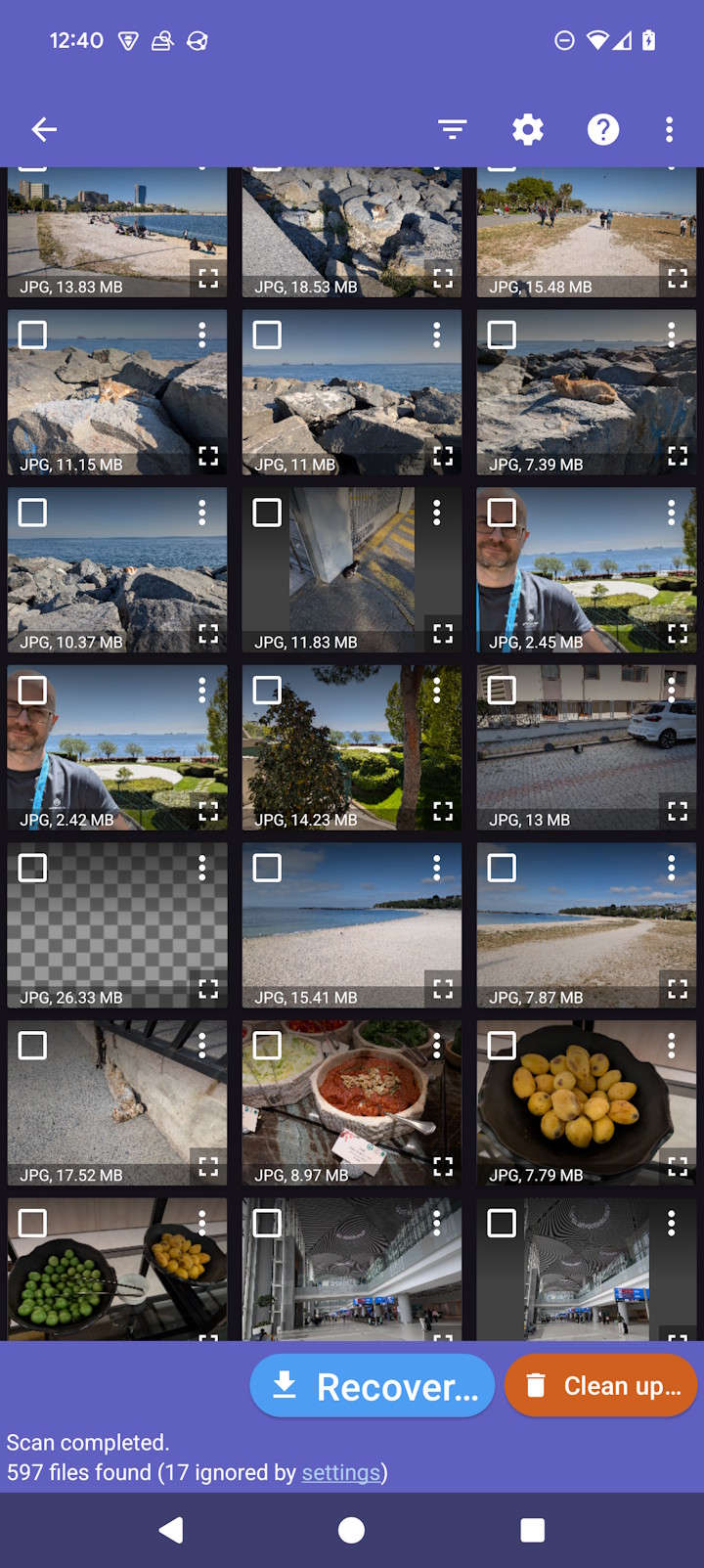News for June 2025
Sat, 06/21/2025 - 14:20 — Dmitry Brant
It's time for more excellent updates to DiskDigger for Windows, as well as DiskDigger for Android!
Updates to the Windows version include:
- Further improvements to ReFS and ZFS support, with enhancements to DiskDigger's ability to parse orphaned metadata that might point to deleted files.
- Improvements to heuristic detection and parsing of orphaned directories in exFAT partitions.
- Improved parsing of metadata from HEIC images.
- Minor improvements to overall stability and performance.
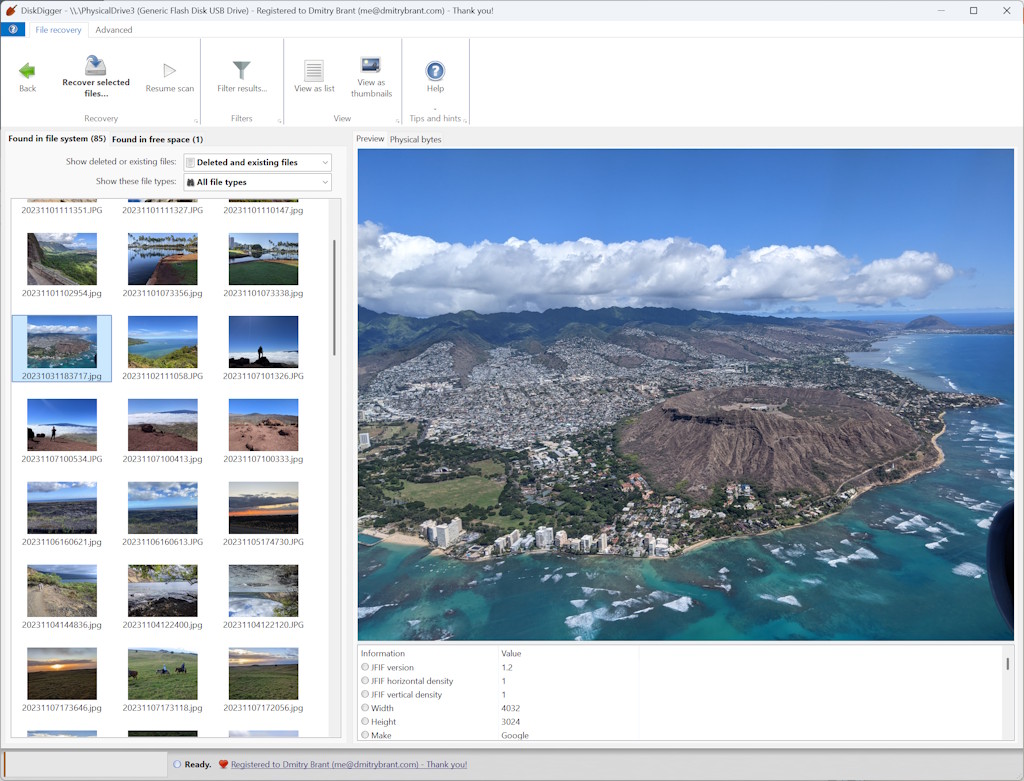
In addition to the above updates, we have been making progress towards a better cross-platform experience for DiskDigger. If you are using Linux or macOS, you are welcome to try the Beta version of DiskDigger, built using the popular Avalonia UI toolkit. This version is every bit as powerful as the current version of DiskDigger, since it uses the same internal logic, but can now run consistently, and with the same beautiful interface, on every platform.
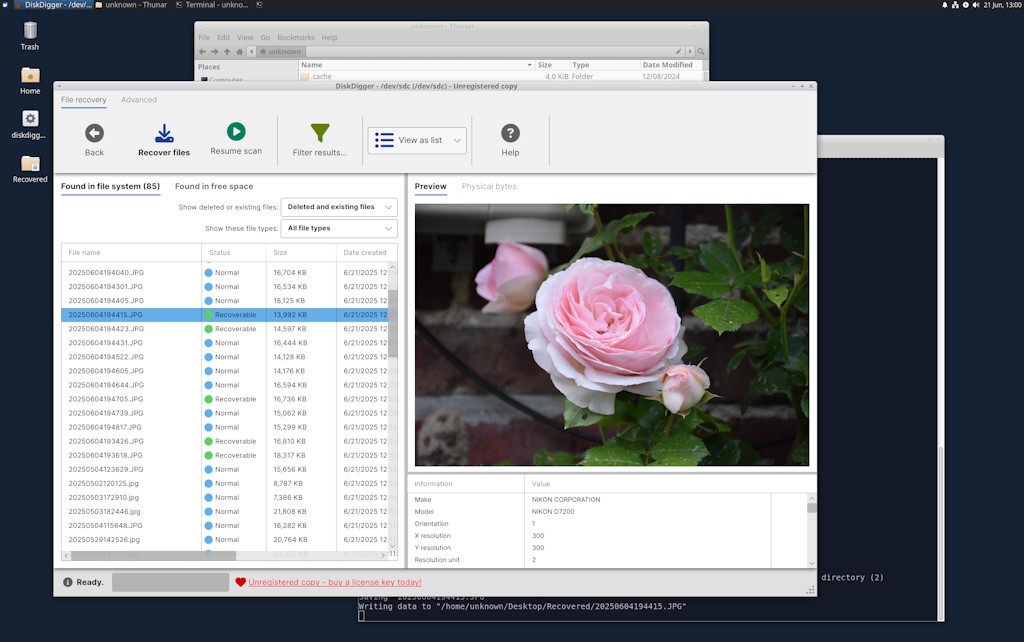
And here are the updates to the Android version:
- In addition to searching for photos and videos, DiskDigger now offers an option to search for other types of files. In the case of photos and videos, DiskDigger provides separate buttons specifically for detecting these types of files, since it uses heuristic techniques for finding photos/videos across your device's storage that can't be applied to other types of files. However, for finding other types of arbitrary files, DiskDigger searches the entire file system on the device and lets you filter the results by file name and/or path name. This can help you find files that have ended up in the wrong place, or files that are not accessible by Android's MediaStore, and so on.
- Improved compatibility and support for Android 15 and 16.