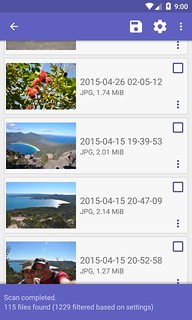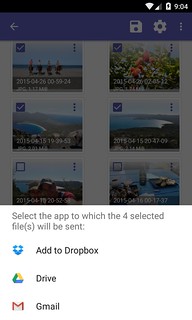Lost your files? Don't panic! Dig them up with DiskDigger.
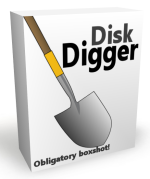
DiskDigger® is a tool that undeletes and recovers lost files from your hard drive, memory cards, USB flash drives — you name it! Whether you accidentally deleted some documents or photos from your computer, reformatted your camera's memory card, or want to see what files are lurking on an old USB drive, DiskDigger is here for you. See the complete list of features to learn more.
DiskDigger has already helped millions of users around the world recover their lost files. What can it help you find today? Download it now and see for yourself!
Works with Windows 11, Windows 10, Windows 8, Windows 7, Windows Vista, and Linux.
News for July 2016
Sun, 07/03/2016 - 22:44 — Dmitry Brant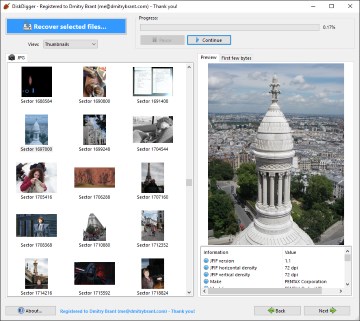 The latest version of DiskDigger for Windows is easier to use and more powerful than ever! Along with an improved interface with better instructions and visual cues, DiskDigger comes with these great new features:
The latest version of DiskDigger for Windows is easier to use and more powerful than ever! Along with an improved interface with better instructions and visual cues, DiskDigger comes with these great new features:
- In "dig deep" mode, there is now a new option to show files that were likely emptied from the Recycle Bin. If you've accidentally emptied the Recycle Bin, this will make it easier to find the files that were in it.
- In "dig deep" mode, recoverable files are now sorted by last-accessed time, so that files that were deleted more recently are likely to be near the top of the list. (You may still sort the files by name, size, or date by clicking on the corresponding column headers.)
- General performance improvements when filtering recoverable files in "dig deep" mode.
- Added support for recovering Lytro raw images (.LFP).
- Improved detection of 3D .MPO images.
- DiskDigger now requires version 4.0 of the .NET Framework. This means that it will run on Windows 10, Windows 8.1, and Windows 8 without needing any additional components. For running on Windows 7, Windows Vista, or Windows XP, you may need to install .NET 4.0 if it's not already installed on your system.
- Experimental support for running on Mac OS X!
Download DiskDigger for Windows now!
DiskDigger for Android no longer requires rooting! (with caveats)
Sun, 12/13/2015 - 22:24 — Dmitry BrantHuge news! The DiskDigger app for Android no longer requires the device to be rooted. To be more precise, the app will still work better on rooted devices (it will scan more thoroughly, and rooting is still recommended), but it now has basic functionality to recover photos even on regular non-rooted devices!
If your device is not rooted, DiskDigger will now perform an exhaustive scan of the various caches that your device maintains. These caches often contain lower-resolution versions of the photos on your device. When one of the original photos is deleted, the cached version does not get deleted, allowing DiskDigger to find and recover it for you. This means that, on non-rooted devices, DiskDigger will generally recover lower-resolution versions of your deleted photos. This is a limitation that cannot be overcome at this time (or without rooting).
Of course, if your device is rooted, DiskDigger will continue to perform as it has been, scanning the entirety of your device's memory for all traces of photos and other types of files.
The app has also been updated to fully support Android Marshmallow (6.0). So, what are you waiting for? Install DiskDigger on your Android device, and see what it can recover!

News for November 2015
Sat, 11/07/2015 - 22:02 — Dmitry Brant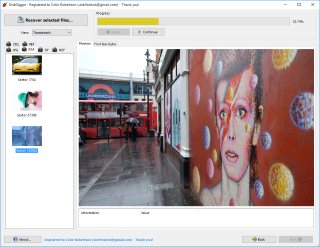 There are some exciting new features in the latest release of DiskDigger for Windows:
There are some exciting new features in the latest release of DiskDigger for Windows:
- Support for recovering Garmin Fitness Activity (.FIT) files.
- Support for recovering Serif DrawPlus (.DPP) files.
- Support for recovering Serif PagePlus (.PPP) files.
- Support for recovering Fujifilm Raw (.Raf) images.
Download the newest version of DiskDigger now!
A big update to DiskDigger for Android
Wed, 09/09/2015 - 22:38 — Dmitry BrantThe DiskDigger app for Android is now better and easier to use than ever! A lot of its low-level recovery logic has been updated, allowing it to provide you with all of this new functionality:
- Recovered files can now be saved directly to Google Drive, Dropbox, and other cloud storage apps installed on your Android device.
- Recovering files via email (Gmail, Yahoo mail, etc.) has been improved, with each file being a separate attachment in the email.
- Lots of minor cosmetic enhancements for better compliance with Material Design guidelines.
- Improved recovery of .MP4 videos and .ZIP files.
- Added support for recovering .RAR archives.
So, wait no longer: get DiskDigger or DiskDigger Pro from the Google Play Store today! And don't forget — DiskDigger for Windows remains an excellent choice for your recovery needs on your desktop PC, with more updates coming soon.
News for July 2015
Sun, 07/26/2015 - 19:53 — Dmitry BrantHere are some of the great new updates in the new version of DiskDigger for Windows and for Android:
- Added support for recovering .VCF files (vCard contact information).
- Improved support for recovering .MPO (3D photo) images.
- Several bug fixes and performance enhancements.
Download the Windows version of DiskDigger now, or find the Android version of DiskDigger and DiskDigger Pro on the Google Play Store!
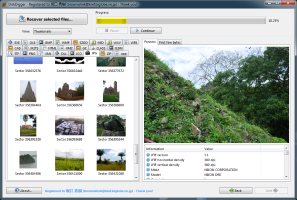
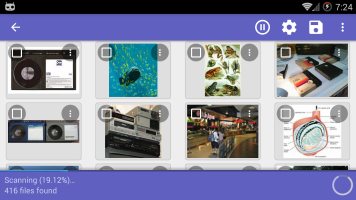
DiskDigger for Android updates!
Sun, 02/15/2015 - 16:20 — Dmitry BrantI'm thrilled to announce the latest update to the Android versions of DiskDigger and DiskDigger Pro (for rooted devices only)! This update features a redesigned and improved user interface, improved performance, and more powerful filtering options:
- The user interface has been cleaned up and simplified to feature search results more prominently, while placing recovery options and settings into the Action Bar on top.
- You may select between a List or Grid view for viewing recoverable files, as well as small, medium, or large thumbnails, for optimal browsing of search results (tap the Settings icon in the Action Bar).
- Each search result now has an options menu for recovering the individual result, as well as a checkbox for selecting multiple recoverable files for recovery.
- Tapping on a search result will bring up a Preview window with an enlarged thumbnail and additional information about the recoverable file.
- You may now filter the search results by date, although this only applies to .JPG and .TIFF files (tap the Settings icon in the Action Bar).

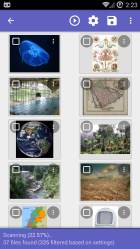

DiskDigger for Android is available for free from the Google Play Store, and can recover photos (.JPG), images (.PNG), and videos (.MP4, .3GP). If you need to recover other types of files from your Android device, please try DiskDigger Pro!
News for December 2014
Sun, 12/21/2014 - 21:18 — Dmitry Brant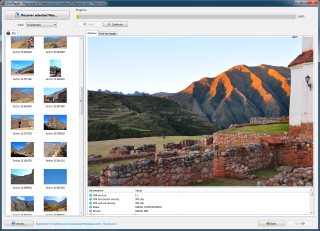 The latest version of DiskDigger for Windows comes with the following updates:
The latest version of DiskDigger for Windows comes with the following updates:
- Support for recovering Better Portable Graphics (.BPG) images, which is the new image format developed by Fabrice Bellard.
- General performance enhancements, and improved support for running under Linux.
The Android version of DiskDigger has also been updated to work with Android 5.0 (Lollipop). (Note that your device must still be rooted for DiskDigger to work properly)
News for June 2014
Wed, 06/11/2014 - 08:45 — Dmitry BrantThese are the updates in the newest version of DiskDigger for Windows:
- Improved recovery of .MPO images (from 3D cameras). For every recovered .MPO file, DiskDigger will now also save an identical .JPG file.
- Added support for recovering Adaptive Multi-Rate audio (.AMR) files.
There are also some great new features in the Android version of DiskDigger:
- Live previews of recoverable photos and images!
- Support for recovering Adaptive Multi-Rate audio (.AMR) files.
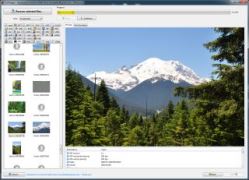

News for February 2014
Sat, 02/15/2014 - 19:02 — Dmitry Brant Here are all of the latest updates included in the most recent release of DiskDigger:
Here are all of the latest updates included in the most recent release of DiskDigger:
- Improved detection and recovery of .MP4 video and audio files (includes .MP4, .M4V, .M4A, .MOV, .3GP, and other similar formats)
- Added support for recovering Opera Binary Markup Language (.OBML16) files.
- Added support for recovering Digital Embroidery files (.DST) and Tajima Embroidery files (.PXF).
- Added Ctrl-A keyboard shortcut to select all files when recovering.
- Improved file previews in Deep mode.
- Reorganized some internal code structure for better efficiency.
Download the latest version of DiskDigger now!
Huge updates for Android!
Mon, 11/04/2013 - 21:20 — Dmitry BrantI’m pleased to announce the release of DiskDigger Pro for Android! This new version of DiskDigger is capable of recovering (carving) over 20 different types of files from your Android device’s internal memory, or an external memory card. This includes support for .JPG photos, .MP3 and .WAV audio, .MP4 and .3GP video, raw camera formats, Microsoft Office files (.DOC, .XLS, .PPT), and more!
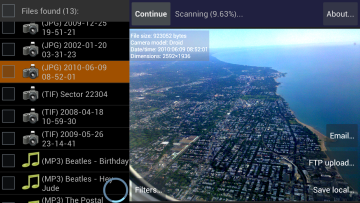
As with the non-Pro version of DiskDigger for Android, this app requires root privileges on the Android device. The non-Pro version of DiskDigger will remain available (for free!) on the Google Play store, and can still be used for recovering .JPG photos.
So what are you waiting for? Go to the Google Play store on your Android device, and install DiskDigger Pro today!