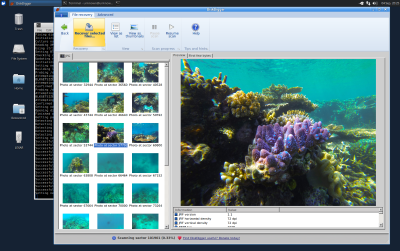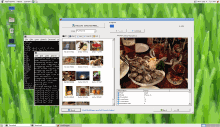Lost your files? Don't panic! Dig them up with DiskDigger.
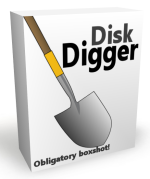
DiskDigger® is a tool that undeletes and recovers lost files from your hard drive, memory cards, USB flash drives — you name it! Whether you accidentally deleted some documents or photos from your computer, reformatted your camera's memory card, or want to see what files are lurking on an old USB drive, DiskDigger is here for you. See the complete list of features to learn more.
DiskDigger has already helped millions of users around the world recover their lost files. What can it help you find today? Download it now and see for yourself!
Works with Windows 11, Windows 10, Windows 8, Windows 7, Windows Vista, and Linux.
More love for Linux users!
Thu, 09/12/2013 - 20:42 — Dmitry BrantThe latest release of DiskDigger focuses heavily on improved compatibility with Linux (using Mono). Extensive testing was done on various flavors of Linux, as well as FreeBSD, and I’m happy to say that DiskDigger can now perform just as well on these platforms as it does in Windows. Refer to this page for instructions on getting DiskDigger up and running in Linux.
The following additional enhancements are also part of the latest release:
- Added support for recovering QuickBooks files (.QPW and .WB3)
- Added support for recovering SolidWorks model files (.SLDPRT)
- Added support for recovering generic OLE-type files. This is useful for recovering as-yet-unknown file types that make use of the Microsoft OLE file format.
- Improved detection of disk drives and disk sizes under Linux, FreeBSD, and Mac OS X.
- Worked out some additional bugs related to running under Mono.
Download the latest version of DiskDigger now!
Special thanks to Chuck Easttom for the shout-out to DiskDigger in his new book on System Forensics, Investigation and Response!
News for June 2013
Sun, 06/16/2013 - 11:56 — Dmitry Brant Here are the latest excellent updates included in the most recent release of DiskDigger:
Here are the latest excellent updates included in the most recent release of DiskDigger:
- Added support for recovering Autodesk 3ds Max files (.MAX) in "deeper" mode.
- Added support for recovering Autodesk Maya files (.MA and .MB, Ascii and Binary formats).
- Added support for recovering Pixologic ZBrush files (.ZTL).
- Added support for recovering Cubase project files (.CPR).
- A few miscellaneous bug fixes and performance tweaks.
Download the latest version of DiskDigger now!
News for May 2013
Sun, 05/12/2013 - 21:48 — Dmitry Brant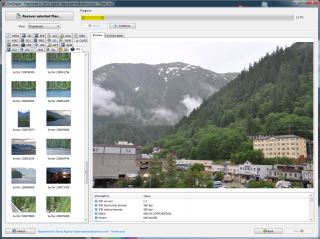 It's time for another update to DiskDigger, with these great new features and enhancements:
It's time for another update to DiskDigger, with these great new features and enhancements:
- Added support for recovering Olympus Raw images (.ORF) in "deeper" mode.
- Added support for recovering MuseScore compositions (.MSCZ and .MSCX).
- Added support for recovering FlexiSIGN documents (.FS).
- Improved support for recovering .AMR recordings (smartphone voice notes).
- Improved operation in Mono (linux).
Download the latest version of DiskDigger now!
News for March 2013
Sun, 03/10/2013 - 21:51 — Dmitry Brant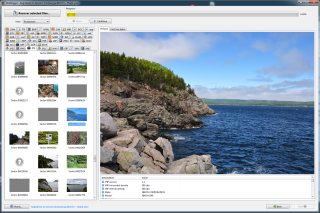 Here are some updates and new features in the most recent version of DiskDigger:
Here are some updates and new features in the most recent version of DiskDigger:
- Support for recovering .AMR audio in "deeper" mode (Adaptive Multi-Rate audio, used by many mobile devices to record voice notes).
- Support for recovering .OVE (Overture) musical compositions.
- Support for recovering .MSCX and .MSCZ (MuseScore) musical compositions.
- Support for recovering ELF executable files (includes Linux executables, .SO libraries, and core dump files).
- Improved compatibility with Mono, for running under Linux.
- Now requiring .NET runtime version 3.5 (installed by default in Windows Vista and higher).
Download the latest version of DiskDigger now!
Quick update, more features!
Wed, 01/23/2013 - 21:57 — Dmitry Brant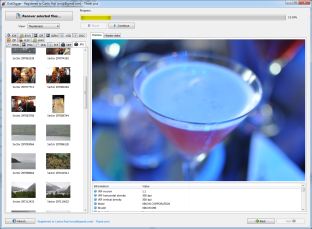 This most recent update to DiskDigger contains these exellent new features and enhancements:
This most recent update to DiskDigger contains these exellent new features and enhancements:
- Improved detection and recovery of .MPO photos (from 3D cameras) in "deeper" mode.
- Improved and expanded display of EXIF and JFIF information from .JPG and .TIFF images.
- Improved detection of .PSP (Paint Shop Pro) images.
- Added support for recovering Microsoft OneNote (.ONE) files.
- Added support for recovering TurboTax (.TAX) files.
- Added support for recovering Acronis True Image (.TIB) files.
- Updated language translations.
Thanks to FindMySoft for creating an instructional video and review of DiskDigger!
So, what are you waiting for? Download the latest version of DiskDigger now!
Even more powerful features!
Wed, 09/26/2012 - 21:09 — Dmitry Brant This week's update to DiskDigger brings you these great new features and enhancements:
This week's update to DiskDigger brings you these great new features and enhancements:
- Recoverable files in "deeper" mode can now be sorted by size, and by date (if applicable). Sorting by date works only for files that contain date information within themselves, such as JPG and TIFF files.
- Added support for recovering Opus audio (.OPUS) files in "deeper" mode.
- Added support for recovering Adobe Illustrator (.AI) files in "deeper" mode.
- Improved support for recovering .GIF images, including animated GIFs. Also improved previews of animated GIFs.
- Improved previews of TrueType and OpenType fonts.
- Added translation into Lithuanian language (thanks to Andrius Kaulinis).
Download the updated version of DiskDigger now!
Support for Windows 8, and more!
Mon, 08/13/2012 - 20:40 — Dmitry Brant Here are some of the new features and enhancements that you'll find in the most recent version of DiskDigger:
Here are some of the new features and enhancements that you'll find in the most recent version of DiskDigger:
- DiskDigger has now been verified to work with the current pre-release version of Windows 8.
- Added support for recovering Android app packages (.APK).
- Added support for recovering Autodesk Revit (.RVT) files.
- Added support for Acronis True Image (.TIB) files.
- Improved recovery and previews of .MPO files (3D photos).
- Added translation into Chinese (thanks to Zhang Chiming).
Download the updated version of DiskDigger now!
DiskDigger now available for Android!
Mon, 06/18/2012 - 07:48 — Dmitry Brant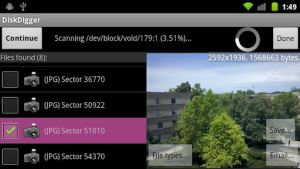 I'm happy to announce that DiskDigger is now available for Android devices (phones and tablets running rooted Android 2.2 and above)! You can get the app by searching for it on the Google Play Store from your Android device. Please note that the app only works on rooted devices.
I'm happy to announce that DiskDigger is now available for Android devices (phones and tablets running rooted Android 2.2 and above)! You can get the app by searching for it on the Google Play Store from your Android device. Please note that the app only works on rooted devices.
At the moment, the app is in an early Beta stage, meaning that it's not meant to be as powerful or complete as the original DiskDigger for Windows, and is still in active development. Nevertheless, it uses the same powerful carving techniques to recover .JPG and .PNG images (the only file types supported so far; more will follow) from your device's memory card or internal memory.
So, if you've taken a photo with your phone or tablet and then deleted it, or even reformatted your memory card, DiskDigger can recover it!
Here is a quick guide that has more information and a brief introduction to using the app! If you have questions, comments, or suggestions about the app, don't hesitate to share them!
Support for 3D photos, and more!
Sun, 06/03/2012 - 22:08 — Dmitry Brant This week's update to DiskDigger brings you these fabulous new features:
This week's update to DiskDigger brings you these fabulous new features:
- Added support for recovering 3D photos (.MPO files) taken with 3D cameras such as the FujiFilm FinePix REAL 3D series, or any other camera that saves .MPO images.
- The program will show previews of recoverable .MPO images in stereo 3D (cross-eyed).
- Improved meta-information (EXIF) shown in previews of .JPG, .MPO, and .TIFF images.
- Added support for recovering Crystal Reports (.RPT) files.
Download the updated version of DiskDigger now!
Just a quick update!
Wed, 04/25/2012 - 19:35 — Dmitry Brant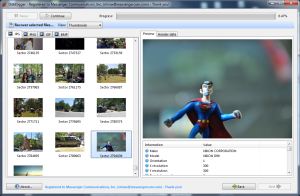 This week's update to DiskDigger includes the following great new features and improvements:
This week's update to DiskDigger includes the following great new features and improvements:
- Added support for scanning virtual disk images, including VHD files (Microsoft Virtual Hard Disk), and VDI files (VirtualBox disk images). You can select a disk image file by launching DiskDigger, clicking on the "Advanced" tab, and clicking the "Browse" button to select the disk image file.
- Support for recovering Adobe Captivate (.CP) files.
- Improved detection of .FLV and .MOV files.
- Improved recovery and previews of .PEF (Pentax Raw image) files.
- Automatically naming TIFF and certain Raw files based on the EXIF date/time stamp.
- Improved memory usage when previewing certain files.
- Improved support for running under Linux.
Download the updated version of DiskDigger now!