Lost your files? Don't panic! Dig them up with DiskDigger.
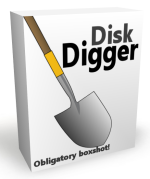
DiskDigger® is a tool that undeletes and recovers lost files from your hard drive, memory cards, USB flash drives — you name it! Whether you accidentally deleted some documents or photos from your computer, reformatted your camera's memory card, or want to see what files are lurking on an old USB drive, DiskDigger is here for you. See the complete list of features to learn more.
DiskDigger has already helped millions of users around the world recover their lost files. What can it help you find today? Download it now and see for yourself!
Works with Windows 11, Windows 10, Windows 8, Windows 7, Windows Vista, and Linux.
A quick update...
Sun, 02/06/2011 - 17:49 — Dmitry Brant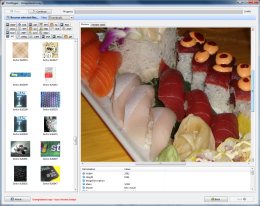 The most recent release of DiskDigger includes the following updates:
The most recent release of DiskDigger includes the following updates:
- Improved support for recovering .ZIP and .GZ files.
- Updated the interface for right-to-left languages, such as Farsi, Hebrew, etc.
- Added translations for two new languages: Norwegian (thanks to Richard Lille) and Danish (thanks to Michael Heine)
Download the latest versioin now! For the next release of the program (coming soon), I'm working on adding support for the following file types: Adobe Digital Negatives (.DNG), AutoCad drawings (.DWG), and FujiFilm 3D photos (.MPO). Stay tuned!
DiskDigger gets better and better!
Sun, 11/21/2010 - 13:40 — Dmitry Brant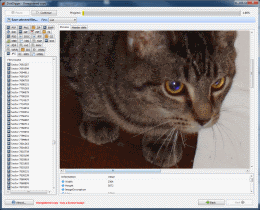 This week's updates to DiskDigger include:
This week's updates to DiskDigger include:
- Support for recovering GZ (gzip) archives in "deeper" mode.
- Support for recovering GnuCash (.XAC) and KMyMoney (.KMY) files.
- Support for recovering and previewing thumbnail cache files from Windows 7 or Vista.
In addition, DiskDigger now supports four new languages: Polish (thanks to Michal Wojciechowski), Hungarian (thanks to Hevesi János), Czech (thanks to Radek Jureček), and Farsi (thanks to Amir Reza Adib). Download the new version now!
More great updates!
Mon, 11/08/2010 - 21:43 — Dmitry Brant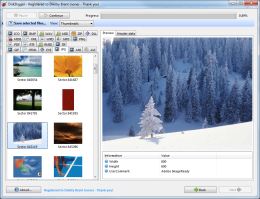 This week's updates to DiskDigger include the following:
This week's updates to DiskDigger include the following:
- Support for Microsoft Publisher files in "deeper" mode.
- Support for Microsoft XPS documents in "deeper" mode.
- Support for HTML files in "deeper" mode.
- Improved support for detecting Windows Icons.
- Translation into Portuguese (thanks to Diogo Carvalho)
Download the new version now! (and click here if you would like to translate the program into your language!)
DiskDigger just got even better!
Sat, 10/02/2010 - 11:34 — Dmitry Brant This week's updates include these great new features and bug fixes:
This week's updates include these great new features and bug fixes:
- Support for previewing Adobe Photoshop images (previews and thumbnails)
- Support for recovering Microsoft Access (.MDB and .ACCDB) databases in "deeper" mode
- Support for recovering Sun Raster images in "deeper" mode, as well as previewing their contents.
- Support for recovering Paint Shop Pro images in "deeper" mode.
- Improved support for recovering ZIP files and Microsoft Office 2007 / 2010 documents (.DOCX, .XLSX, .PPTX).
In addition to all of the above enhancements, DiskDigger has now been translated into German (thanks to Martin Hübsch), French (thanks to Jean-Philippe Rapp), Slovenian (thanks to Andrej Uršič), and Turkish (thanks to Gökhan Özcan). Download the new version now! (and click here if you would like to translate the program into your language!)
Updates and more good stuff!
Tue, 09/14/2010 - 22:36 — Dmitry Brant Some excellent updates to DiskDigger this week, including:
Some excellent updates to DiskDigger this week, including:
- Much better support for recovering PDF files in "deeper" mode
- Support for recovering Adobe Photoshop documents in "deeper" mode
- Support for recovering Microsoft Works documents in "deeper" mode
- Bug fixes for systems with large fonts
- New translation into Swedish (thanks to Magnus Ewertz-Andersson and Patrik Nygren)
Download the updated version now, and check it out! And, of course, keep those translations coming!
In addition to the updates, there are now tutorials available that will make using DiskDigger even easier. Check them out!
Updates for this week...
Wed, 09/08/2010 - 20:03 — Dmitry Brant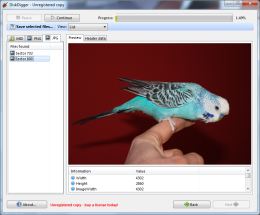 This week's update to DiskDigger includes improved support for recovering MIDI files in "dig deeper" mode, as well as two new languages: Macedonian (thanks to Naum Spaseski), and Albanian (thanks to Ervin Dine). Download the new version now!
This week's update to DiskDigger includes improved support for recovering MIDI files in "dig deeper" mode, as well as two new languages: Macedonian (thanks to Naum Spaseski), and Albanian (thanks to Ervin Dine). Download the new version now!
The program still needs to be translated into even more languages. Click here to find out how you can help.
Thanks to everyone for using DiskDigger, and keep spreading the word!
More minor updates, and another language!
Fri, 08/13/2010 - 19:13 — Dmitry BrantThis week's update to DiskDigger includes Italian language support (thanks to Valerio Russo), and minor improvements to how the program handles exFAT partitions. Download the updated program right now!
Once again, if you'd like to help translate DiskDigger into your language, check out how you can help!
General update, and new languages!
Mon, 08/09/2010 - 19:31 — Dmitry BrantThe updated version of DiskDigger has several minor bugfixes (particularly in NTFS support), as well as support for two new languages: Spanish (thanks to Matias Albarenque) and Dutch (thanks to Koos van Riemsdijk). Download the new version now!
Would you like to help translate DiskDigger into your language? Check out how you can help!
Ten million downloads later...
Sun, 05/23/2010 - 10:15 — Dmitry Brant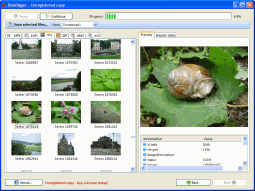 More than a year after the initial release of the program, I'm very pleased to announce the release of DiskDigger version 1.0, which is a major overhaul of the entire application, complete with numerous bug fixes and many new features. Thanks to everyone who has sent emails with suggestions and feature requests; I hope this release covers most of them. And, most importantly, thanks to everyone who has donated to the project over the last year.
More than a year after the initial release of the program, I'm very pleased to announce the release of DiskDigger version 1.0, which is a major overhaul of the entire application, complete with numerous bug fixes and many new features. Thanks to everyone who has sent emails with suggestions and feature requests; I hope this release covers most of them. And, most importantly, thanks to everyone who has donated to the project over the last year.
Some highlights in this release:
- Thumbnail previews, both in Dig Deep and Dig Deeper mode
- Support for many new file types
- Much-improved support for recovering MP3, WMA, and video files
- Previews will now show album art from audio files
...and that's just the tip of the iceberg. Check it out and let me know what you think!
The move to shareware
Sat, 05/22/2010 - 18:44 — Dmitry BrantYou may have noticed that DiskDigger is no longer as "free" as it used to be. This decision was a difficult one, and wasn't made lightly. When it came down to it, the freeware+donation model just wasn't sustainable anymore. So now, to get the full functionality of the program, you will need to purchase a license key for a very modest fee of $15.00, which is still a lot less than comparable utilities out there. I'm confident that this price is worth the vast improvements made in the new version of the program.
In a nutshell, the program is shifting more towards a "shareware" model. Here is exactly how it will work now:
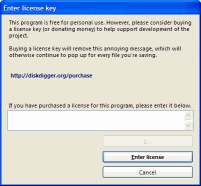
- You can download the program, and distribute it freely to anyone else.
- When you run the program, it will operate normally. That is, it will find your deleted files, show you previews, etc.
- When you try to save the deleted files, the program will show a message box asking you to enter a license key.
- The program will actually let you continue without a license key (after a short delay), but it will keep popping up the message box for every file you try to save without a license key.
- When you buy a license key, you may use it on one (1) computer. For a different computer, you will have to buy another license.
Based on the above, you can technically recover all your files for free with DiskDigger. However, buying a license key makes it much more convenient, and is a great way to contribute to the project.
