Lost your files? Don't panic! Dig them up with DiskDigger.
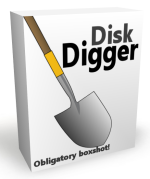
DiskDigger® is a tool that undeletes and recovers lost files from your hard drive, memory cards, USB flash drives — you name it! Whether you accidentally deleted some documents or photos from your computer, reformatted your camera's memory card, or want to see what files are lurking on an old USB drive, DiskDigger is here for you. See the complete list of features to learn more.
DiskDigger has already helped millions of users around the world recover their lost files. What can it help you find today? Download it now and see for yourself!
Works with Windows 11, Windows 10, Windows 8, Windows 7, Windows Vista, and Linux.
News for June 2025
Sat, 06/21/2025 - 14:20 — Dmitry BrantIt's time for more excellent updates to DiskDigger for Windows, as well as DiskDigger for Android!
Updates to the Windows version include:
- Further improvements to ReFS and ZFS support, with enhancements to DiskDigger's ability to parse orphaned metadata that might point to deleted files.
- Improvements to heuristic detection and parsing of orphaned directories in exFAT partitions.
- Improved parsing of metadata from HEIC images.
- Minor improvements to overall stability and performance.
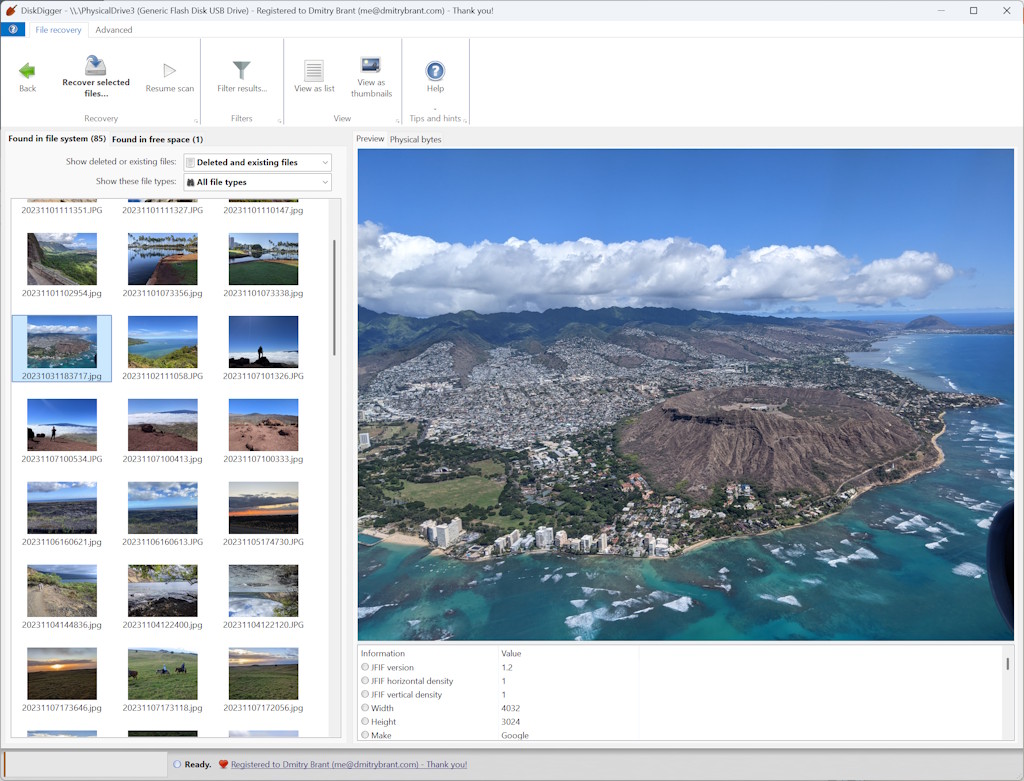
In addition to the above updates, we have been making progress towards a better cross-platform experience for DiskDigger. If you are using Linux or macOS, you are welcome to try the Beta version of DiskDigger, built using the popular Avalonia UI toolkit. This version is every bit as powerful as the current version of DiskDigger, since it uses the same internal logic, but can now run consistently, and with the same beautiful interface, on every platform.
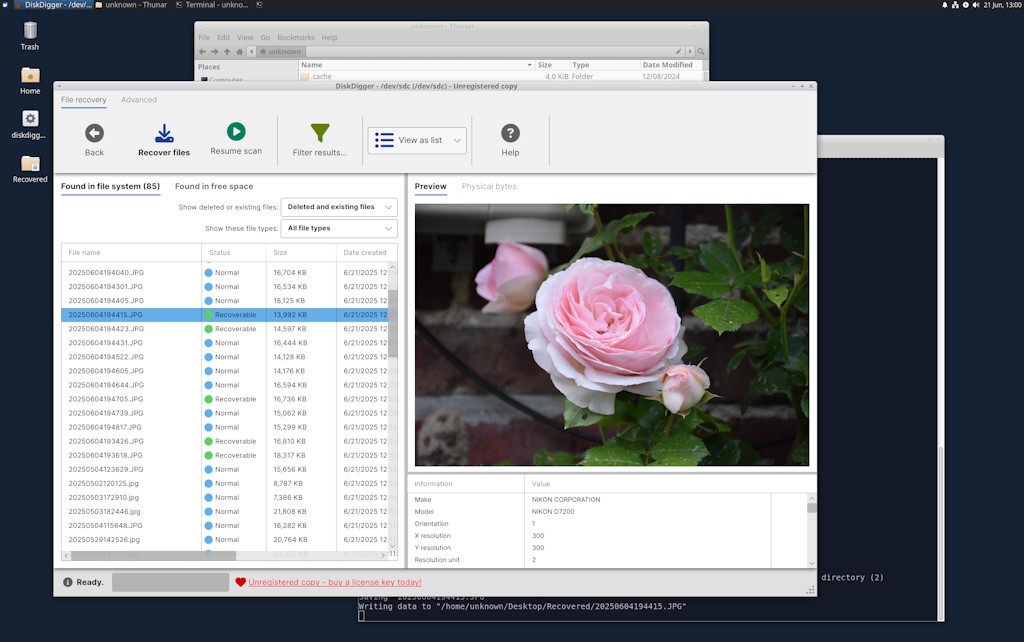
And here are the updates to the Android version:
- In addition to searching for photos and videos, DiskDigger now offers an option to search for other types of files. In the case of photos and videos, DiskDigger provides separate buttons specifically for detecting these types of files, since it uses heuristic techniques for finding photos/videos across your device's storage that can't be applied to other types of files. However, for finding other types of arbitrary files, DiskDigger searches the entire file system on the device and lets you filter the results by file name and/or path name. This can help you find files that have ended up in the wrong place, or files that are not accessible by Android's MediaStore, and so on.
- Improved compatibility and support for Android 15 and 16.
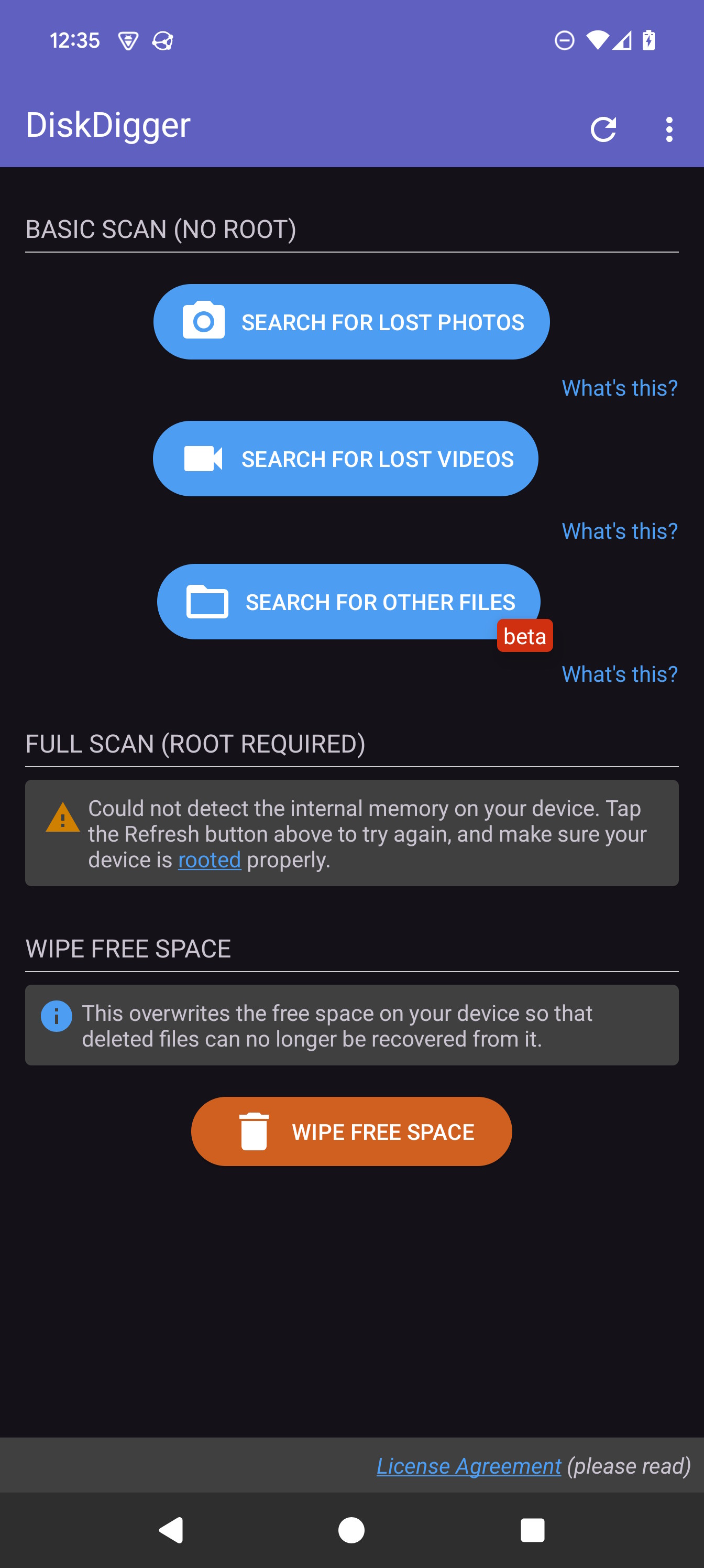
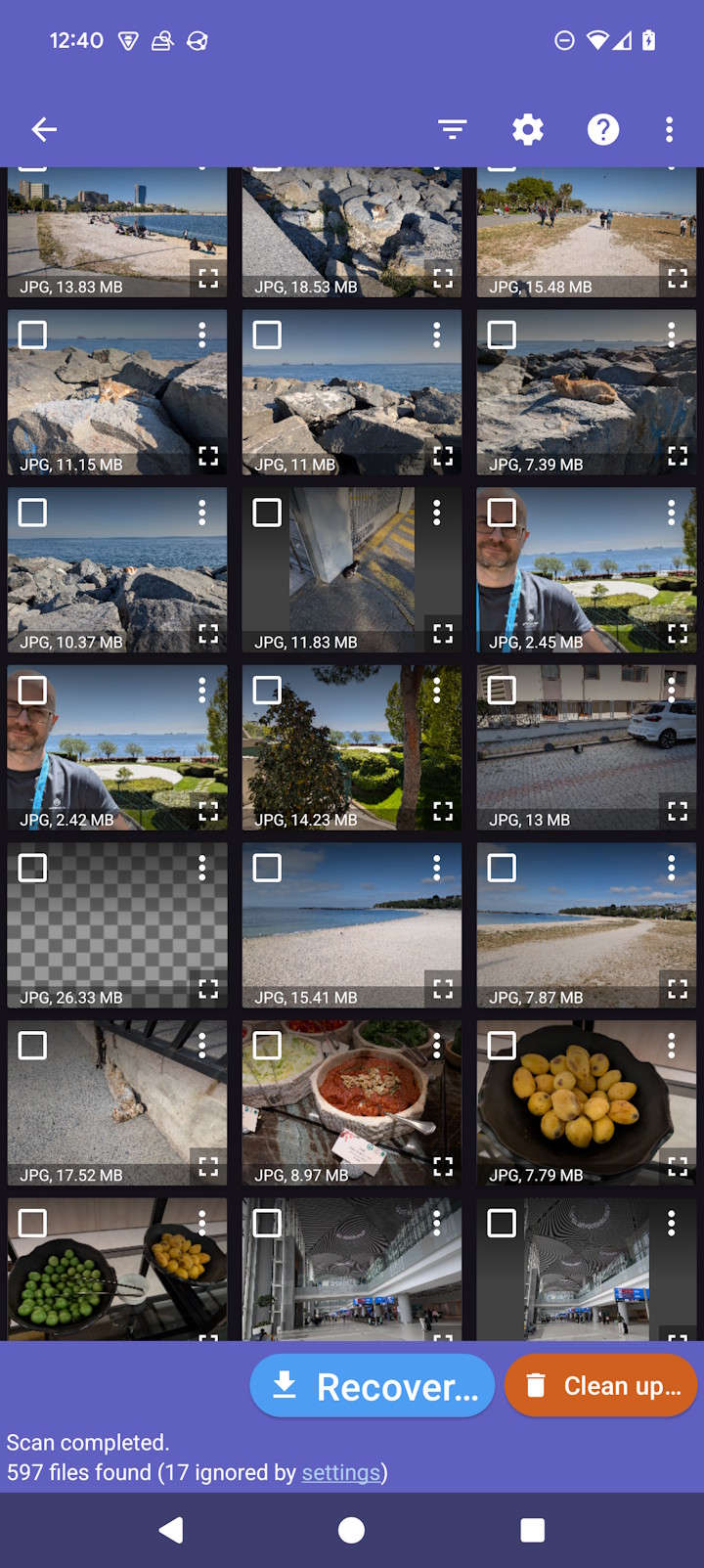
News for February 2025
Sat, 02/08/2025 - 15:27 — Dmitry BrantThere have been many great developments and enhancements in DiskDigger for Windows over the last few months! Here is what's new in the latest version: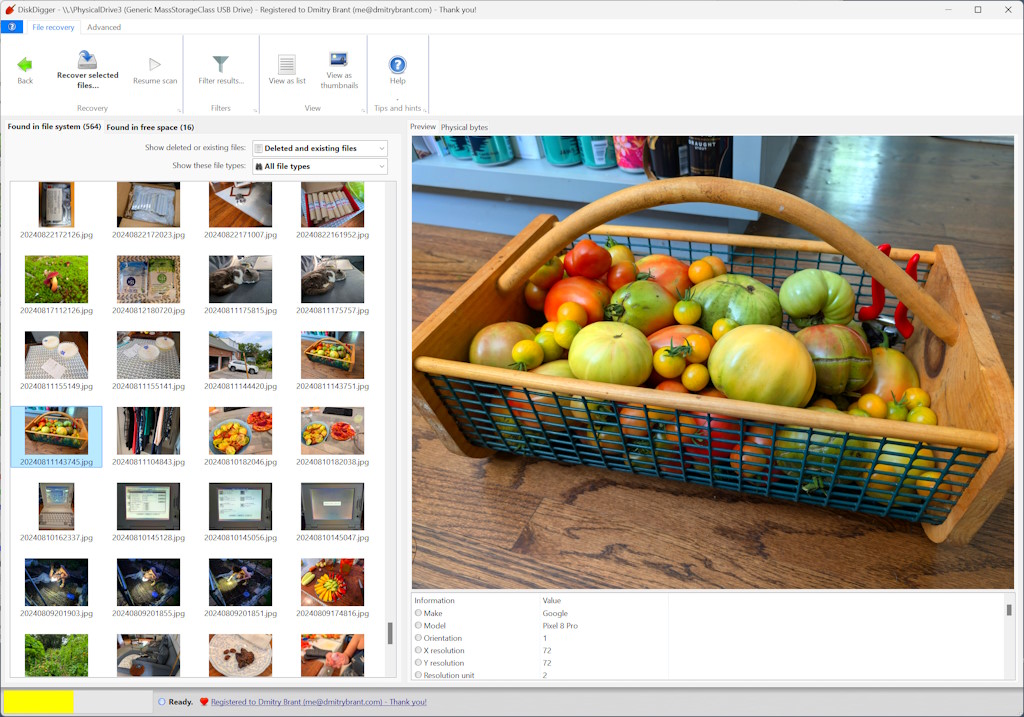
- Improvements to previews and metadata extraction from certain raw photo formats.
- Enhanced support for ReFS: Microsoft's Resilient File System continues to evolve with each new Insider build of Windows, and DiskDigger continues to support it. As a reminder, DiskDigger performs a "dual" scan of your disk: a filesystem-level scan, plus a full low-level scan which is filesystem-independent. When I say "support for [some file system]", it means that in addition to the full low-level scan, DiskDigger is also aware of file system structures that can help it derive metadata and fragmentation information about deleted files, which help it recover files in a more complete way.
- Enhanced support for ZFS: If you are scanning a disk that was part of a ZFS pool, DiskDigger will attempt to parse the metadata and piece together potentially deleted files.
- Improved recovery of orphaned directories and other metadata in FAT and exFAT file systems.
- Improved support for UFS and UFS2 (Unix File System), which is the file system used in the BSD family of operating systems. Also added support for some more obscure and legacy Unix-style file systems, including Minix and Ultrix.
- General minor improvements to stability and responsiveness of the interface.
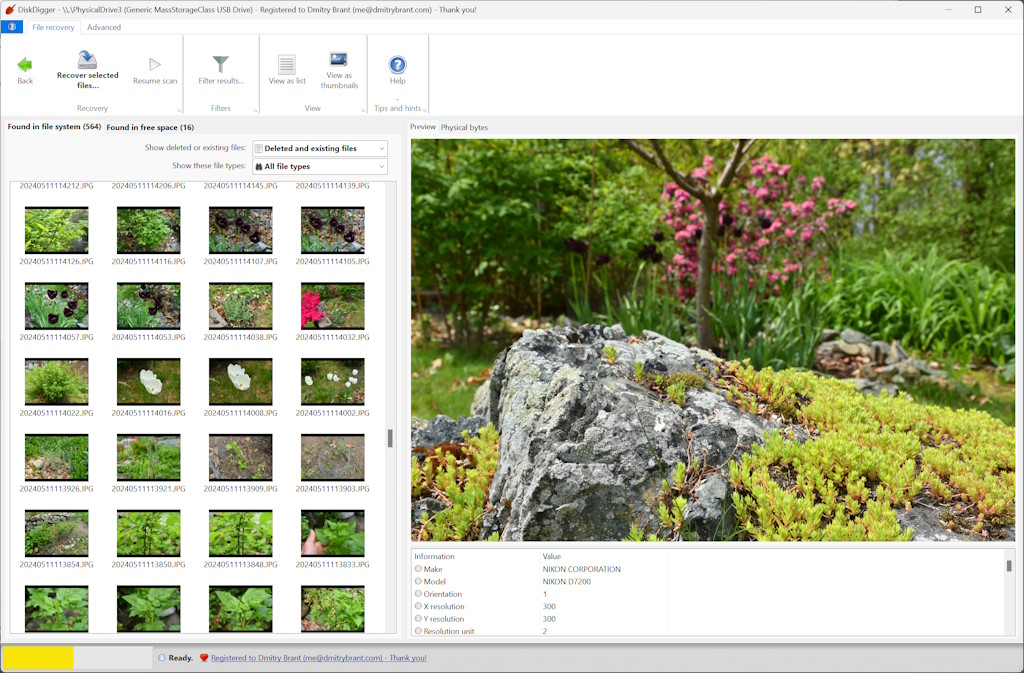
This is the most powerful version of DiskDigger yet. Download it now, and see what it can recover for you!
On the Android side of things, the DiskDigger app is also more powerful than ever. Note that the Android app works best with rooted devices, but still has plenty of recovery capabilities for non-rooted devices. Check it out today.
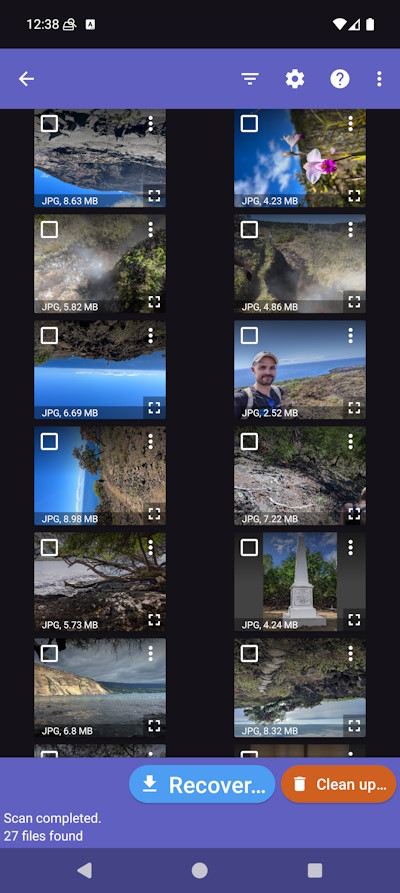
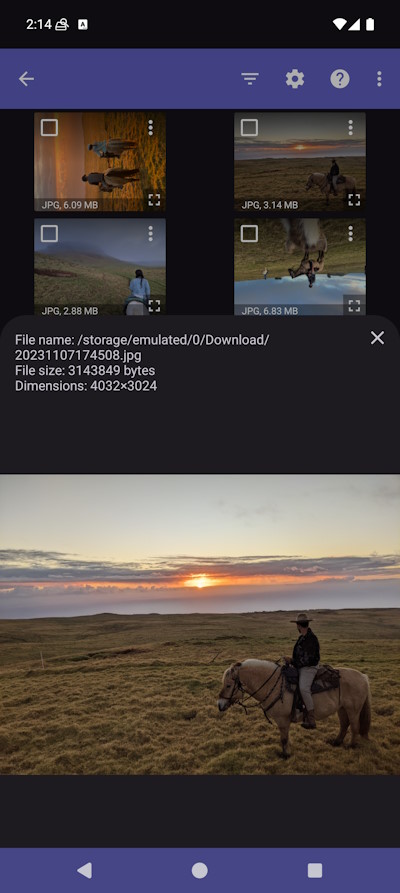
News for February 2024
Mon, 02/19/2024 - 18:08 — Dmitry BrantInterface updates
- The interface has been made simpler, yet more powerful. After selecting the drive you want to scan, you simply select the types of files you'd like to look for, and DiskDigger does the rest. There are options to search for "All file types" or "Specific file types". Selecting a specific file type may result in slightly faster performance.
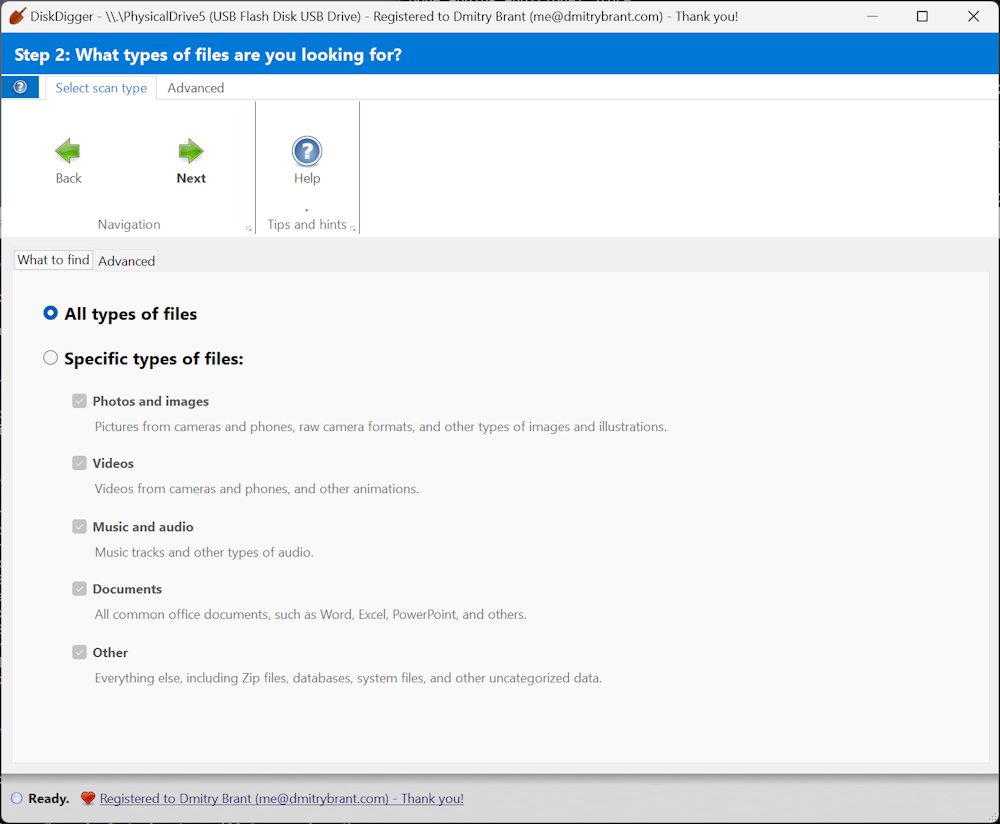
- When the scan is completed (or during!), DiskDigger organizes recoverable files into two tabs: "Found in file system" and "Found in free space". The files in the "file system" tab are recovered through parsing the file system structures on the disk, and the files in the "free space" tab are found outside of the file system, or from a corrupted disk, or from the free space on your disk.
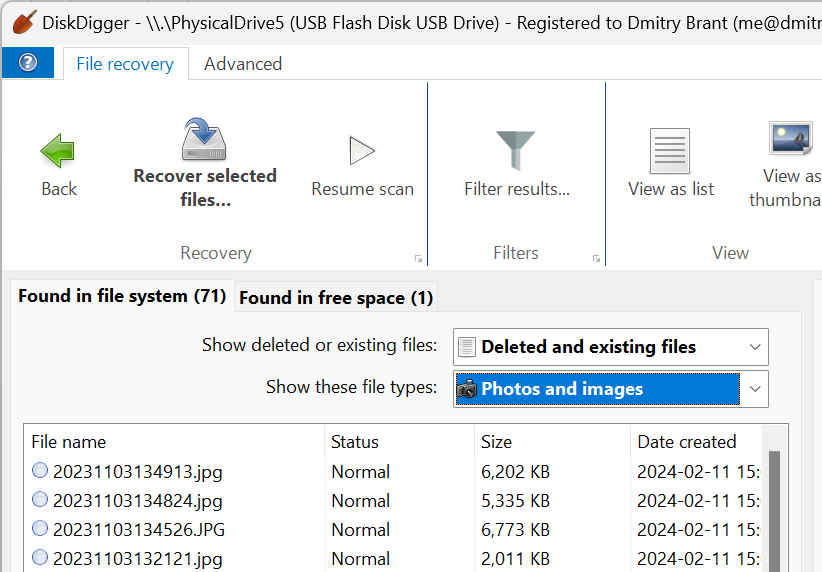
- The interface now also has improved support for high-DPI displays, adapting its fonts and icons more properly to your screen's pixel density.
Data recovery engine updates
- The data recovery algorithms that power DiskDigger have been streamlined and unified. In previous versions, users needed to select between two different modes of recovery ("deep" and "deeper" mode), but no more: in the newest version these have been combined into a single scan of your disk, which performs both a filesystem-aware search plus a free-space carving search, and makes all the results available to you for browsing, filtering, and recovering.
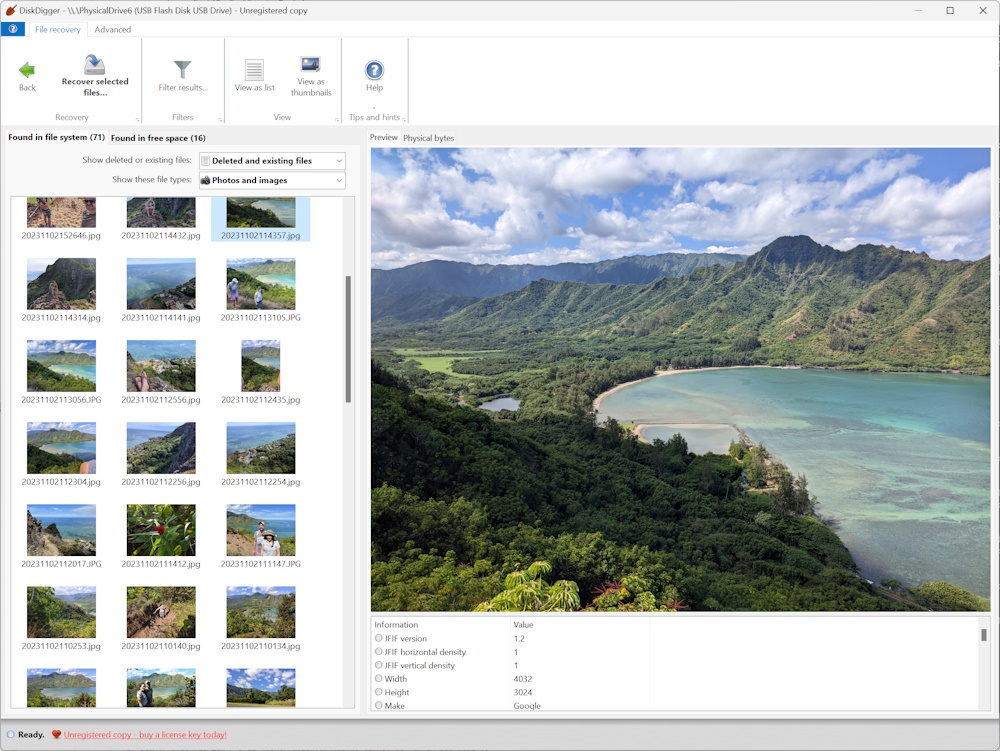
- Support for ReFS has been further expanded from the previous version.
- Improved support for recovering files in unallocated clusters in exFAT partitions.
- Tons of additional minor bug fixes and enhancements.
So what are you waiting for? Try the newest DiskDigger now, and see what it can recover for you.
News for December 2023
Wed, 12/27/2023 - 10:03 — Dmitry BrantLet's finish the year with one more significant update to DiskDigger for Windows! Here are the enhancements and new features that were added in the last couple of months:
- Expanded support for ReFS, the Resilient File System offered in Windows Server and Windows Enterprise editions. ReFS is not officially documented, so adding support for parsing and analyzing its structure presented some difficulty. Nevertheless DiskDigger now supports recovering files from ReFS volumes formatted under Windows Server 2016 (ReFS version 3.1), through the latest version of Windows Server 2022 (ReFS version 3.7), and even the latest insider version of Windows Enterprise (ReFS version 3.12). Note that DiskDigger can technically recover data regardless of the filesystem used on the disk; these updates will simply enable it to recover files more accurately, and with better metadata, when searching a ReFS volume.
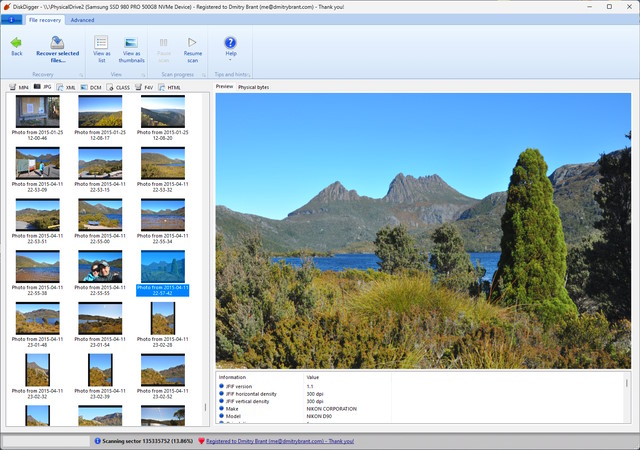
- Further improved support for HFS and HFS+ partitions, especially HFS+ partitions that are embedded in an HFS container. Also improved support for case-sensitive HFS/HFS+ volumes. And also fixed a few possible issues when handling very large volumes (greater than 2 TB).
- Improved support for opening VDI virtual disk images (used in VirtualBox, QEMU, and others).
- On a whimsical note, added support for Commodore 64 disk images (D64 files).
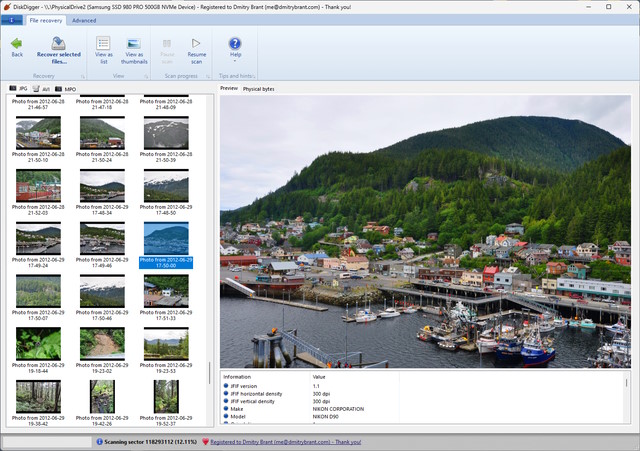
There are also plenty of developments happening in DiskDigger for Android. There have been improvements in recovering video files, not just photos. There are also continual improvements in its support for a wider range of Android devices (different manufacturers, different versions of Android, etc).
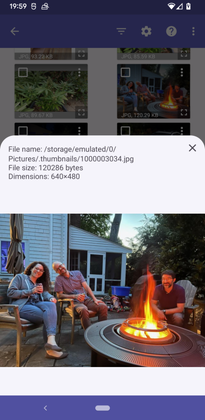
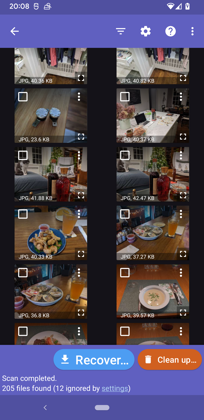
News for September 2023
Sat, 09/16/2023 - 10:57 — Dmitry BrantTime for a minor update to DiskDigger for Windows, with these enhancements:
- Expanded support for recovering raw camera formats (Sony .ARW, Canon CR3, etc).
- Improved support for older Apple file systems (HFS+ and HFS).
- Improved detection of special types of logical drives, such as encrypted volumes.
- Fixed a few bugs that might cause instability when recovering very large files.
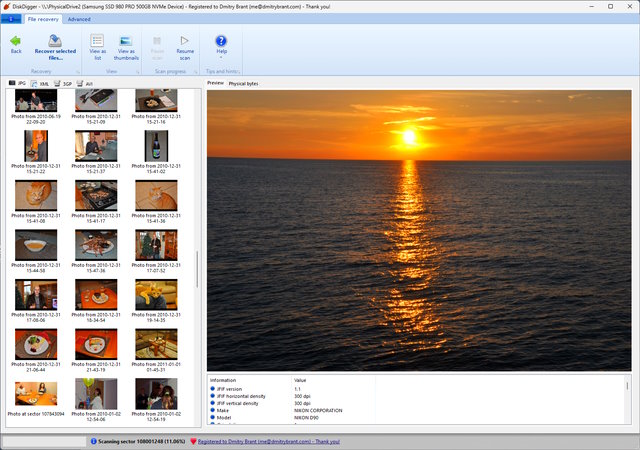
Additionally, DiskDigger will now display a warning when you select a drive that has the TRIM function enabled. This applies to most internal SSD drives, and impacts the chance of successful recovery of data. Please read the FAQ on this subject for more details.
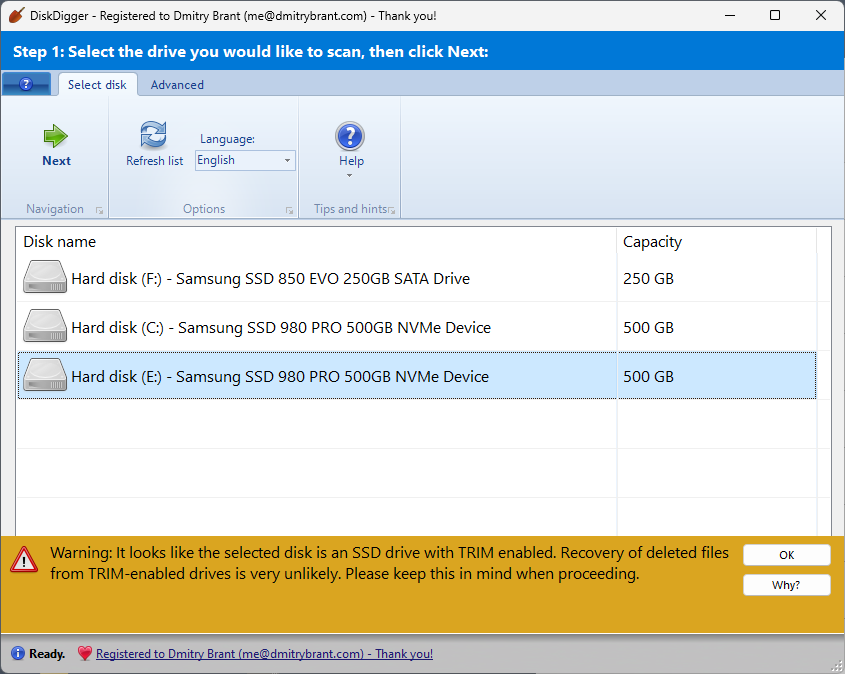
News for June 2023
Sat, 06/17/2023 - 16:05 — Dmitry Brant- Expanded support for recovering raw camera images, particularly Sony .ARW and .SR2 files.
- Added support for recovering JPEG XL (.JXL) images.
- Improved support for .SNT (Windows sticky notes) files.
- Added an option to change the size of thumbnails, when viewing the list of recoverable files in Thumbnail mode (available in the Advanced tab).
- Continued development of the "Unified scan" feature (currently experimental), which will unify the results of the "Dig Deep" and "Dig Deeper" scans, making recovery simpler and more powerful.
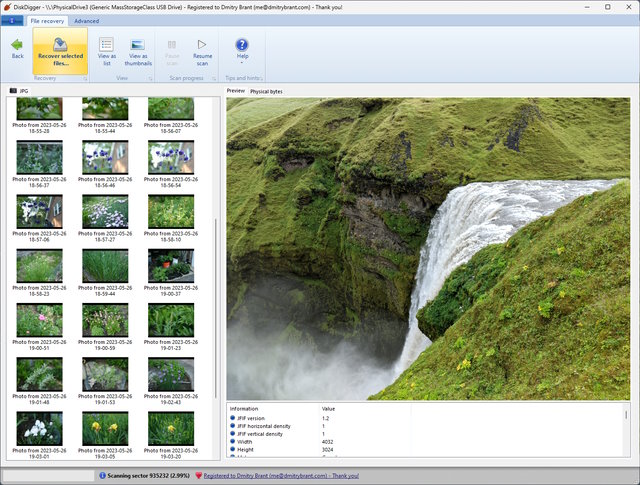
And here is what's new in the Android version:
- Further expanded the new (beta) feature of searching for lost videos.
- Dark mode! The app will now use a dark theme automatically, to match the theme that you have set on your Android device.
- Finished the transition of all components in the app to the more visually-pleasing Material 3 theme.
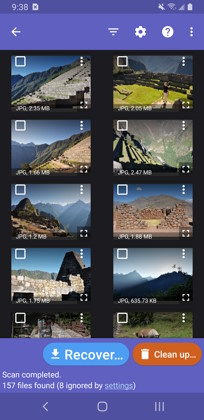
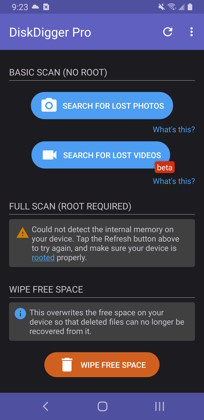
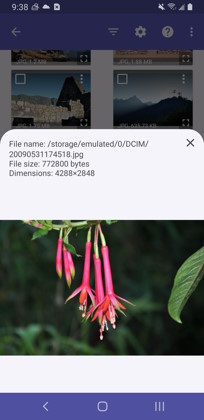
As always, when you need to recover deleted files, DiskDigger for Windows and for Android is here for you!
News for January 2023
Sun, 01/08/2023 - 17:15 — Dmitry Brant- Overhauled the way that DiskDigger searches NTFS partitions for recoverable files, making it more efficient and more likely to pinpoint the files you're looking for.
- Updated and improved recovery of raw camera formats (SR2, CR3, NEF, etc.) to include more potential variations of these formats from different manufacturers. This will maximize the possibility of DiskDigger to recover photos that were deleted from memory cards, or from memory cards that have been reformatted.
- Improved the overall resource efficiency of the program, making it use less total RAM when running, which will make it work better on less powerful or older PCs.
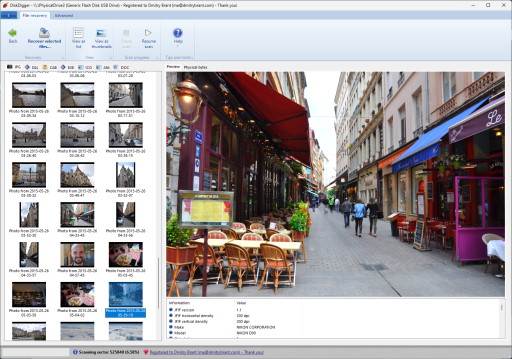
- Introduced a brand new function to search your device for lost videos, in addition to the existing function that searches for lost photos. A couple of notes and limitations about this new feature:
- Since this feature works with non-rooted devices, it is limited to finding videos that still "exist" on the filesystem (To be able to recover videos that have actually been deleted, the device must be rooted). Nevertheless, this can help you find videos that have been "lost" or disassociated from Android's MediaStore, or videos that somehow ended up in an incorrect location on the device's filesystem.
- Keeping the above in mind, this also means that this feature will show you "existing" videos, i.e. videos that are currently in your Gallery. You can ignore these results when looking through the list of recoverable videos that DiskDigger shows. Future versions of this feature will attempt to filter out existing or known videos.
- Updated the app with the latest Material 3 design guidelines from Google.
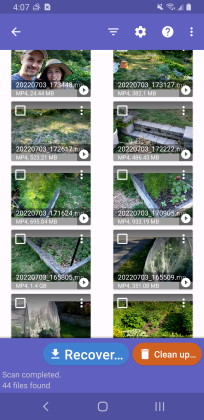
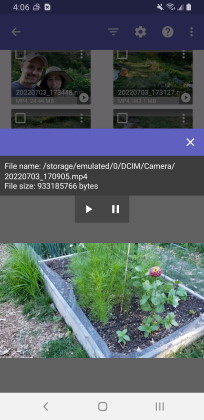
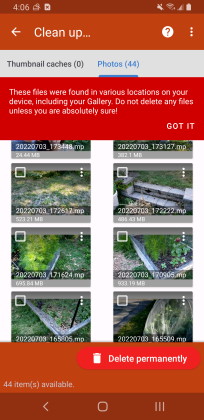
News for June 2022
Sun, 06/12/2022 - 15:35 — Dmitry Brant- Added support for recovering .CLIP (Clip Studio Paint) files in "Dig Deeper" mode.
- Added support for recovering .TCX (Training Center XML) files.
- Added a new experimental feature for searching for strings of text on the disk. When selecting the scanning mode (i.e. "Dig Deep" or "Dig Deeper") go to the Advanced tab and click the "Show experimental features" button. You can then enter the text to search for, and specify the character encoding of the string, which can be ASCII, UTF-8, UTF-16, or hex values. When you proceed with scanning, DiskDigger will display a list of sectors where the specified text is found. You can then "recover" the contents starting from that sector, up to a size that you specify.
- Improved overall scan efficiency, as well as decreased the executable size (1.7 MB), although it was rather small already!
- Updated multilingual translations.
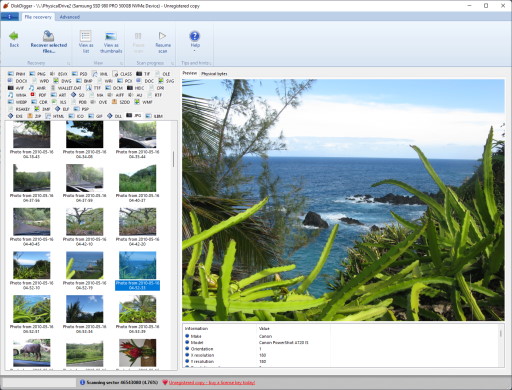
And here is what's new in the Android version:
- Further improvements to saving recoverable files back to the device's local storage, particularly on specific models of Samsung and OnePlus devices.
- Improvements to recovering videos. There is now a new experimental feature for finding lost videos, even on a non-rooted device. Upon starting the app, tap the overflow menu (three dots on the top-right) and select "Advanced/experimental features", then tap "Start basic video search".
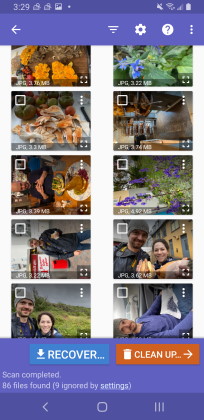
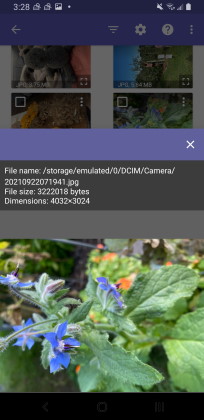
News for January 2022
Mon, 01/17/2022 - 16:29 — Dmitry BrantTime for another important update to DiskDigger for Windows, as well as DiskDigger for Android! Here is what's new in the Windows version:
- Improved support for recovering certain Raw camera formats (.SR2, .CR2, and .CR3).
- Added support for recovering Autodesk Eagle (.BRD) drawings.
- Added support for recovering data from .VHDX (Hyper-V virtual hard disk) disk images. After starting DiskDigger, go to the Advanced tab and click the "Scan disk image" button to select your disk image.
- Added an advanced option to save all recovered file types at once. In "Dig deeper" mode, the recoverable files are organized in tabs, based on the file extension of the recoverable files. If you're absolutely sure that you want to recover all the files in all the tabs at once, you can hold down Shift while right-clicking in the list of files, and you will see an option to save all the files.
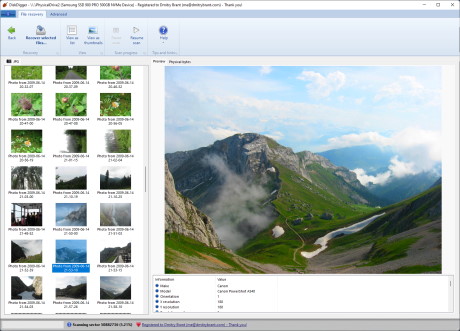
And here are the updates for the Android version:
- Improved the workflow for saving recoverable files back to local storage.
- Improved support for new file permissions introduced in Android 11. After starting DiskDigger and tapping the "Basic photo scan" button or "Full scan" button, it will ask you to grant permissions to access all files on your device. You'll need to tap the "Go to settings" button, then turn on the switch to allow the permissions, then navigate back, and the scan will begin automatically.
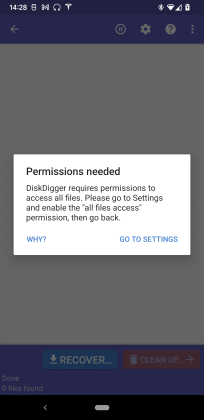
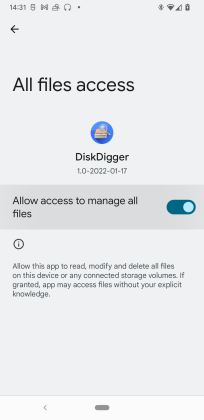

News for December 2021
Mon, 12/27/2021 - 12:46 — Dmitry BrantLet's close out the year of 2021 with one more quick update to DiskDigger for Windows! Here is what's new in the latest version:
- Support for recovering .AVIF (AV1 image file format) images, in Dig Deeper mode.
- Support for recovering .GLB 3D model files.
- Support for recovering .3MF 3D model files.
- Support for recovering .QOI (Quite OK Image Format) images.
- Support for recovering .FBR (FlashBack screen recording) videos.
- Improved recovery from certain configurations of NTFS filesystems.
- Numerous miscellaneous bug fixes and enhancements.
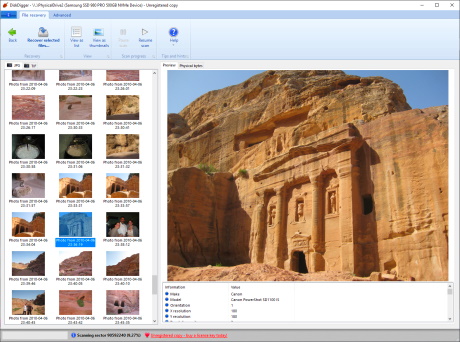
Download DiskDigger today to recover the files you need from your hard disk, USB drives, memory cards, and more! And don't forget to use DiskDigger for Android to recover lost photos and other files on your Android device.
